
1. Introduction – The Shared Subscription Era
Streaming, gaming, and OTT platforms have become a universal part of friendship today. From binge-watching the latest Netflix show on weekends to sharing a Spotify playlist that keeps the group vibe alive — subscriptions are the silent thread connecting every digital hangout.
But as much as these subscriptions add convenience and entertainment to our lives, the rising costs are hard to ignore. Each new OTT platform or premium app comes with a monthly or yearly fee, and when you multiply that by the number of services you use, it adds up quickly. Suddenly, enjoying your favorite shows, music, and tools feels less like a treat and more like a monthly bill burden.
That’s where the culture of sharing comes in. Friends and families are increasingly pooling resources — one person handles Netflix, another pays for Spotify, and everyone enjoys the benefits. It’s a practical solution to rising subscription expenses, but it also introduces a new kind of challenge: keeping track of who owes what.
Think about it — your Netflix auto-renews on the 5th, Spotify Premium on the 15th, and Canva Pro on the 30th. Someone pays upfront, another promises to “send later,” and before long, confusion (or awkward reminders) creeps in. That’s why it’s important to have a clear, fair, and transparent way to split and manage these shared costs.
Enter the hero of this story — apps like Splitwise. These simple, smart tools take the stress out of money management between friends. Whether it’s ₹100 for Prime Video or ₹999 for a family plan, Splitwise ensures everyone pays their share — on time and without the awkward follow-ups.
In this blog, we’ll break down how to split subscription costs with friends seamlessly using Splitwise, explore alternatives, and share tips to keep your shared accounts drama-free.
2. Why Sharing Subscriptions Makes Sense
Let’s face it — not every subscription is cheap. Between OTT apps, music streaming, cloud storage, and even productivity tools, individual costs can stack up fast. Sharing subscriptions isn’t just about saving money; it’s about making smarter financial choices in a digital-first world.
Cost-Saving Benefits
When you split a ₹649 Netflix plan between four friends, everyone gets the same premium experience for barely ₹160 a month. The same logic applies to Spotify Family, YouTube Premium, or Disney+ Hotstar. Sharing turns premium access into an affordable group expense — something you don’t have to think twice about renewing.
Multi-Screen & Family Plans Encourage Sharing
Most streaming platforms are now designed to support multiple users at once. Netflix allows different profiles, Spotify has family and duo plans, and YouTube Premium lets up to five members join under one subscription. These options aren’t loopholes — they’re built for shared use among trusted groups like families or close friends.
Popular Subscriptions People Commonly Share
Some of the most shared subscriptions among friend groups include:
- Netflix – Multiple screens and profiles for easy viewing.
- Disney+ Hotstar – Affordable multi-user access for sports and movies.
- Amazon Prime Video – Extra perks like free delivery and music streaming.
- Spotify – Family plans with individual recommendations.
- Canva Pro / Adobe Creative Cloud – Shared by students, designers, and content creators.
- Apple Music / YouTube Premium – Perfect for groups who hate ads.
Each of these services offers group-friendly options that make splitting fair and simple — as long as you keep track of who’s paying what.
Responsible Sharing Matters
Of course, sharing doesn’t mean freeloading. The key is responsible coordination — ensuring everyone contributes their share on time and follows the terms of the service. OTT platforms often allow family or household sharing, and sticking within those boundaries helps avoid account bans or technical issues.
When done right, sharing subscriptions can make premium entertainment, productivity, and creativity accessible to everyone — without draining anyone’s wallet.
4. Meet Splitwise (and Fleek) – The Smart Way to Share Subscription Costs
Managing shared expenses doesn’t have to be complicated — and thanks to tools like Splitwise and Fleek, it really isn’t. Both make subscription management effortless, transparent, and fair among friends or family members.
Splitwise: Great for Tracking Shared Payments
Splitwise has long been a go-to app for friends who split bills — from rent and groceries to OTT subscriptions. It helps you track every shared payment, calculate who owes what, and keep things balanced across groups.
It’s perfect for small friend circles sharing multiple OTTs or tools:
- Group expense tracking for Netflix, Prime, or Spotify.
- Automated split calculations with easy settlements.
- Payment reminders to avoid delays.
- Multi-platform access (Android, iOS, Web).
Splitwise keeps things organized — but it still needs you to manually add and track each subscription payment. That’s where Fleek takes things a step further.
Fleek: Your All-in-One Subscription Manager
While Splitwise focuses on splitting payments, Fleek focuses on simplifying and saving on subscriptions themselves — perfect for users in India juggling OTT, gaming, and productivity plans.
Fleek automatically tracks all your subscriptions in one place, alerts you before renewals, and even helps you cancel unwanted ones — saving both money and effort.
Here’s what makes Fleek stand out:
- Automatic subscription tracking: Link your email or payment method and Fleek detects all active subscriptions.
- Smart renewal reminders: Get alerts before due dates so you can split, cancel, or manage payments in time.
- Built for Indian OTTs and apps: Works seamlessly with Netflix, Hotstar, Spotify, Zee5, JioCinema, SonyLIV, and more.
- Save money with offers and free trials: Fleek curates the best deals on streaming and subscription apps.
- Expense visibility: See how much you spend monthly across all subscriptions.
With Fleek, you don’t just split — you control and optimize your entire subscription ecosystem. It’s especially useful if your group shares multiple OTTs, and you want to ensure no double payments, missed renewals, or expired trials.
So while Splitwise is excellent for tracking who owes what, Fleek gives you a complete picture — helping you manage, save, and stay organized on all your digital subscriptions in one app.
5. Step-by-Step Guide: How to Split Subscription Costs Using Splitwise or Fleek
Whether you prefer Splitwise for manual expense tracking or Fleek for automated subscription management, both make splitting costs easy and transparent.
Here’s how you can set it up (and choose the best approach for your group):
Using Splitwise
- Create a Group – Name it “Monthly Subscriptions.”
- Add Members – Invite friends or family who share costs.
- Add Expenses – Each time someone pays, record it.
- Settle Up – Splitwise calculates shares and shows balances.
- Remind & Pay – Use UPI apps like Google Pay or Paytm to clear dues.
Using Fleek
- Download and Sign Up on Fleek – Available for Android and iOS.
- Link Email or Bank Account – Fleek auto-detects your subscriptions.
- Track Shared OTTs – View all active plans, renewal dates, and total spend.
- Set Renewal Reminders – Notify group members before payment dates.
- Save on Subscriptions – Explore Fleek’s curated deals and trial offers to reduce group costs.
Both methods achieve the same goal — transparency and fairness — but Fleek adds automation, savings, and control on top.
6. Alternative Apps to Split Subscription Costs
While Splitwise and Fleek are two of the best options for managing shared subscriptions, there are several other apps that can simplify group expenses — each with its own style and advantages. Whether you’re looking for offline use, multi-currency support, or app integrations, these tools can help.
Settle Up
Settle Up is a great alternative for users who prefer a clean interface and simple setup. It allows you to add expenses, split them equally or unequally, and settle balances through UPI or cash.
- Best for: Small groups or families sharing 2–3 subscriptions.
- Highlights: Works offline, supports recurring expenses, and offers visual charts of who owes what.
- Drawback: Doesn’t automate reminders or connect with streaming platforms like Fleek does.
Tricount
Tricount is a classic choice for quick group expense calculations. It’s lightweight, web-friendly, and perfect for tracking small recurring costs like OTT renewals.
- Best for: Groups that prefer simplicity over automation.
- Highlights: No sign-up required; anyone with a link can add or view expenses.
- Drawback: Lacks payment reminders and auto-split features, so manual tracking is still needed.
Splid
Splid shines for global users or teams managing subscriptions across currencies. If your group includes friends living abroad who share Spotify or Canva, Splid automatically converts currencies and keeps the math clean.
- Best for: Cross-country friend groups or remote teams.
- Highlights: Real-time sync, multi-currency support, detailed summaries.
- Drawback: Paid premium version required for advanced tracking and exports.
Venmo / Google Pay Split
Venmo (in the U.S.) and Google Pay’s “Split Bill” feature (in India) are handy for instant settlements. You can create a payment group, enter the subscription amount, and the app automatically divides the total among members.
- Best for: Small friend circles who prefer instant UPI or bank transfers.
- Highlights: No need for separate apps; works within your existing payment platform.
- Drawback: Doesn’t store long-term expense history or handle recurring splits.
7. Tips for Managing Shared Subscriptions Smoothly
Sharing subscriptions with friends can save money — but only if it’s done responsibly. A few simple habits can keep your shared OTT life drama-free and transparent.
1. Keep One “Subscription Admin”
Choose one person who manages renewals and payments. This ensures consistency and avoids confusion about who’s responsible for each platform.
2. Set Monthly Reminders
Use your phone’s calendar or apps like Fleek to set automatic reminders before renewal dates. Fleek even notifies you when a subscription is about to renew or expire — so you can plan payments in time.
3. Use Recurring Transactions
Automate recurring expenses in Splitwise, Settle Up, or Fleek so payments don’t get missed. Fleek can even detect renewals automatically through linked accounts.
4. Share Subscription Details Securely
Keep passwords, renewal dates, and account info in a private, shared document (like Google Drive). Make sure access is limited only to the people actually paying for it.
5. Rotate Who Pays Each Month
A fair way to balance responsibility — one person pays for Netflix this month, another takes over Spotify next month. Apps like Splitwise make it easy to track who paid last.
6. Maintain Full Transparency
Everyone involved should know:
- What subscriptions are active
- When renewals happen
- How much each plan costs
When everyone’s in the loop, there’s no room for awkward “I didn’t know!” moments.
8. Privacy, Security & Ethical Considerations
Splitting subscriptions is convenient, but it’s important to stay mindful of digital security and OTT terms of service. A few small precautions can help you save safely and responsibly.
1. Read the Terms of Service
Many OTT platforms (like Netflix) restrict password sharing outside of the same household. Always check whether your plan legally supports sharing across different users or locations.
2. Avoid Sharing Logins with Strangers
Only share your credentials with people you trust — family, close friends, or teammates. Sharing widely can expose your payment details or personal data.
3. Use Family or Group Plans When Available
Platforms like Spotify Family, YouTube Premium Family, and Apple One officially allow sharing with up to 5 members. These plans are cheaper and safer than sharing one personal login.
4. Keep Passwords Strong and Unique
If multiple people have access, make sure your passwords are strong. Avoid using the same credentials across platforms. Tools like Google Password Manager can help maintain security.
5. Discuss Digital Safety as a Group
Before sharing subscriptions or payment details, talk openly about:
- Who handles renewals
- Who gets access
- How to prevent misuse
Being clear upfront prevents issues later — especially when money and personal accounts are involved.
9. Smart Ways to Combine Splitting with Subscription Deals
Want to take your savings to the next level? You can go beyond just splitting costs — by combining shared plans with smart offers and bundles.
1. Combine Group Plans with Discounts
Most OTT platforms offer special student, annual, or family discounts. When you combine these with shared payments, your total cost per person drops dramatically.
Example: A ₹1,499 annual Hotstar plan split among three people is cheaper than paying ₹499/month individually.
2. Use Cashback Offers
Keep an eye on UPI, credit card, and wallet cashback deals. Platforms like Google Pay, Paytm, and Amazon Pay often give rewards on recurring payments. Settle bills using these to earn extra savings.
3. Check Telecom OTT Bundles
Many mobile carriers now include OTT access in their data plans.
For instance:
- Jio offers Disney+ Hotstar and JioCinema with select plans.
- Airtel bundles Prime Video Mobile Edition or Netflix in premium packs.
- Vi includes SonyLIV or SunNXT access with postpaid plans.
If someone in your group already has these bundled benefits, you can save by skipping that subscription entirely.
4. Example: Disney+ Hotstar with Airtel Recharge
Say one member uses an Airtel plan that already includes Disney+ Hotstar. Instead of everyone paying separately, they can share the login and contribute a smaller share — effectively reducing the group’s OTT cost.
5. Explore Fleek for Smarter Savings
Apps like Fleek not only help track your subscriptions but also recommend active discounts, free trials, and bundles across OTT platforms in India.
So before splitting costs, you can check if there’s a cheaper or combined plan available — saving everyone even more.
10. Final Verdict – Split Smart, Stream Smart
In today’s subscription-driven world, smart money habits matter more than ever. With OTT, music, gaming, and productivity platforms all charging monthly or annual fees, the costs can pile up fast — unless you learn to share smartly.
Splitting subscription costs with friends isn’t just about saving money; it’s about enjoying premium experiences without the pressure. It’s the modern way to stream, binge, and work together — all while keeping your wallet (and friendships) healthy.
Why Splitting Subscriptions Is the Smarter Choice
When you share and split fairly:
- Everyone enjoys premium access at a fraction of the cost.
- Payment confusion and awkward reminders disappear.
- You maintain transparency and fairness among the group.
Using tools like Splitwise or Fleek ensures every rupee is tracked and every renewal is accounted for.
- Splitwise helps with clear expense tracking and settlements.
- Fleek adds automation, reminders, and savings opportunities so you can manage your entire subscription ecosystem effortlessly.
The key takeaway? You don’t need to overspend or stress over renewals. With a little coordination and the right tools, you can enjoy your favorite OTTs, music, and apps together — without worrying about who owes what.
So, stream smart, share responsibly, and let technology handle the rest.
11. FAQs – Splitting Subscriptions with Friends
1. Is it legal to share OTT subscriptions with friends?
It depends on the platform. Most OTT services like Spotify Family, YouTube Premium Family, and Apple One officially allow sharing within a household or family plan. However, some (like Netflix) restrict account sharing outside your home. Always check the terms of service to ensure you’re sharing within legal limits.
2. Can Splitwise automatically deduct money from accounts?
No. Splitwise doesn’t directly process payments or auto-deduct funds. It tracks who owes what and sends reminders. You can then manually settle balances through UPI apps like Google Pay, PhonePe, or Paytm.
If you want automation for renewals or tracking active plans, Fleek offers smart reminders and detection of active subscriptions — a perfect companion to Splitwise for Indian users.
3. What’s the best app for managing recurring payments?
For Indian users, Fleek stands out because it’s built for subscription tracking and reminders. It identifies active subscriptions, alerts you before renewals, and even helps you find offers and free trials.
For general group expense tracking, Splitwise and Settle Up are great options too.
4. How do I split yearly subscriptions fairly?
If one person pays for a yearly plan (like Amazon Prime or Canva Pro), simply divide the total cost by the number of users and add it to your Splitwise or Fleek group as a one-time expense. You can also choose to “credit” that person’s future payments to balance out costs across months.
Example: If one member pays ₹1,499 for Prime Video for the year, Splitwise will automatically divide it among four friends as ₹374.75 each.
5. Can I use Splitwise for other expenses too?
Absolutely. Splitwise isn’t limited to subscriptions — you can use it for travel costs, rent, groceries, event expenses, or shared bills. It’s designed for any group of people who share and settle payments regularly.
If you also want to manage recurring digital payments, using Splitwise along with Fleek gives you the best of both worlds — easy expense tracking plus smart subscription management and savings.
Bonus Tip
If you want to take control of your subscriptions, track all OTTs in one place, and even discover free trials and cashback offers, check out Fleek — India’s one-stop solution for subscription management and savings.

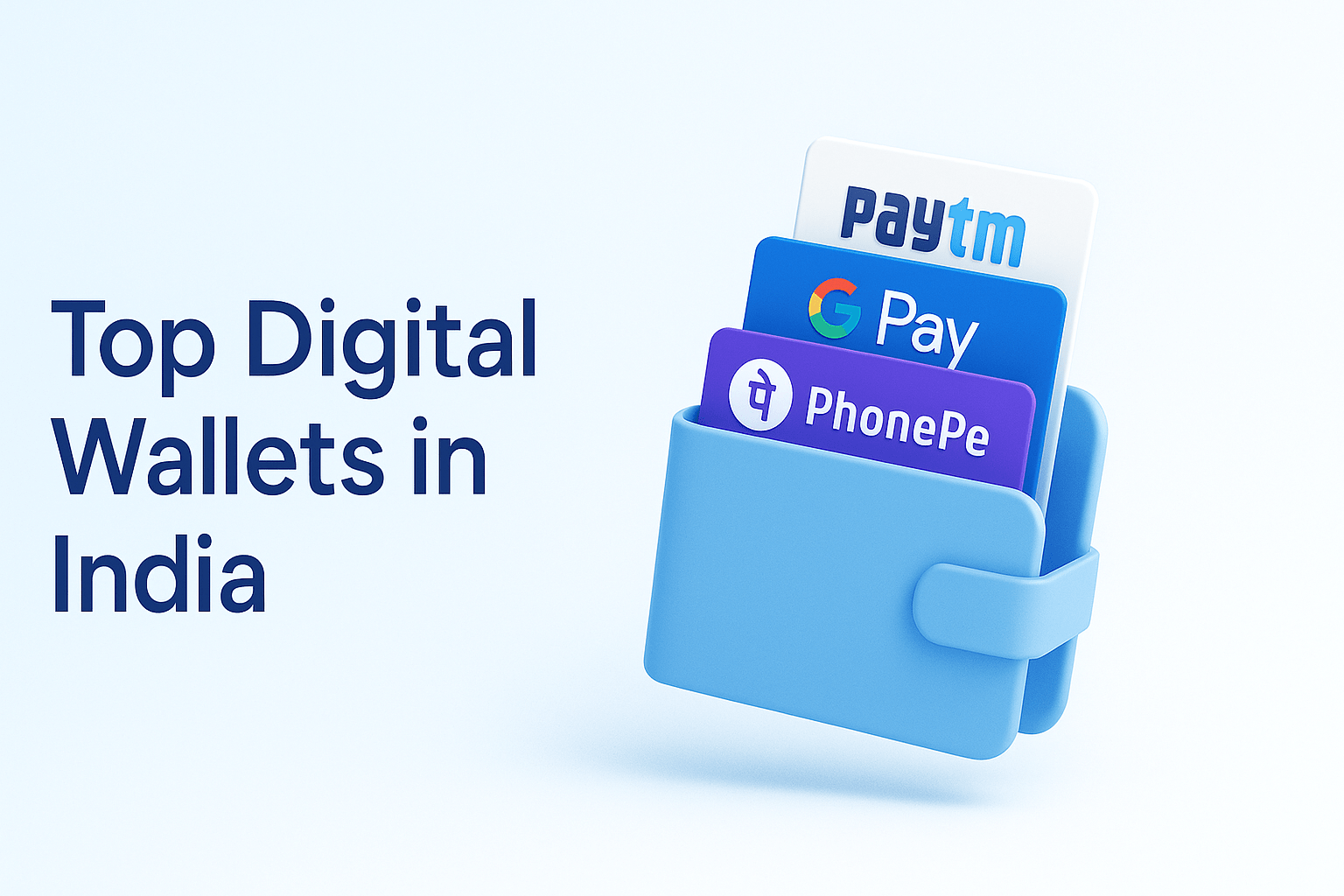

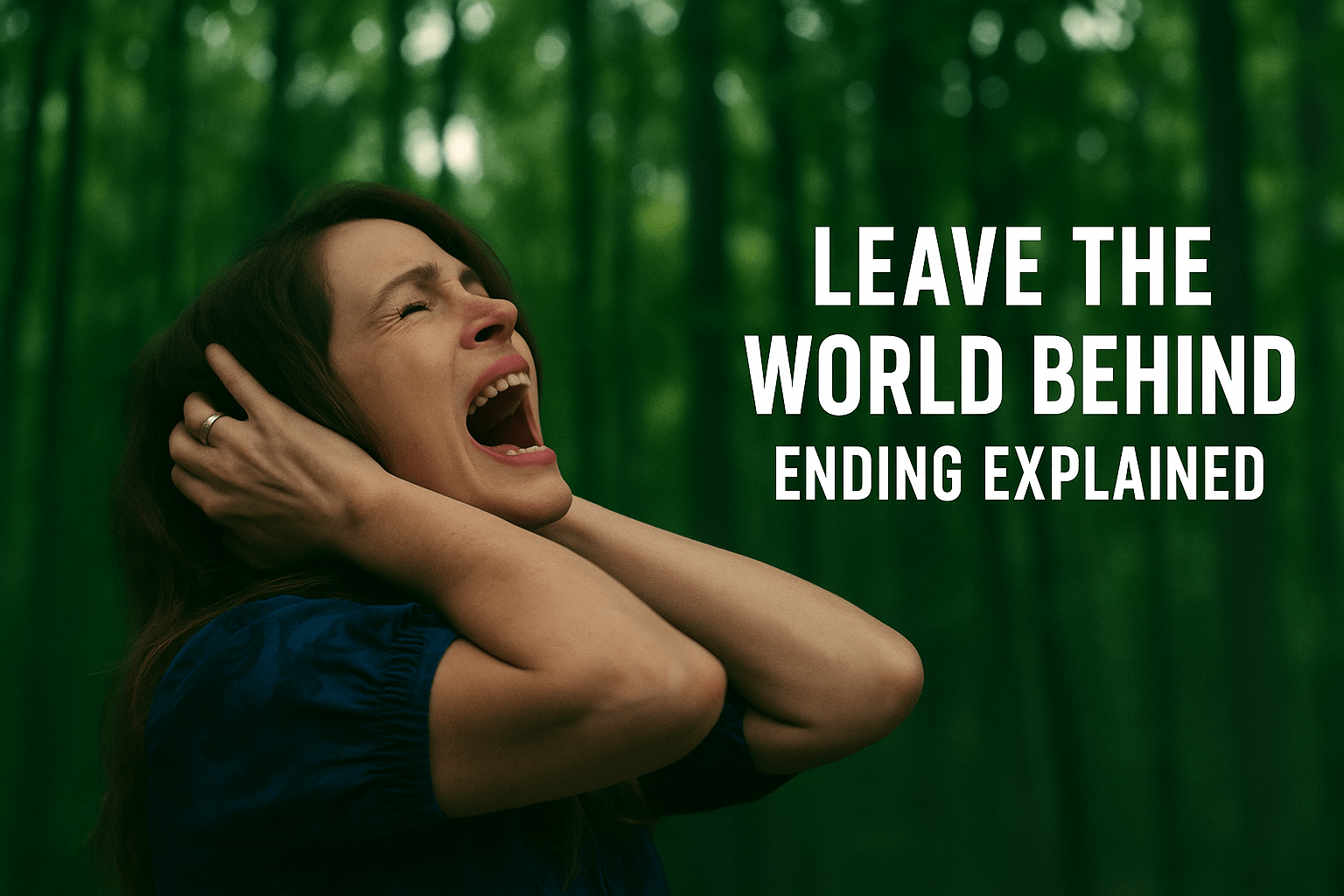
.png)