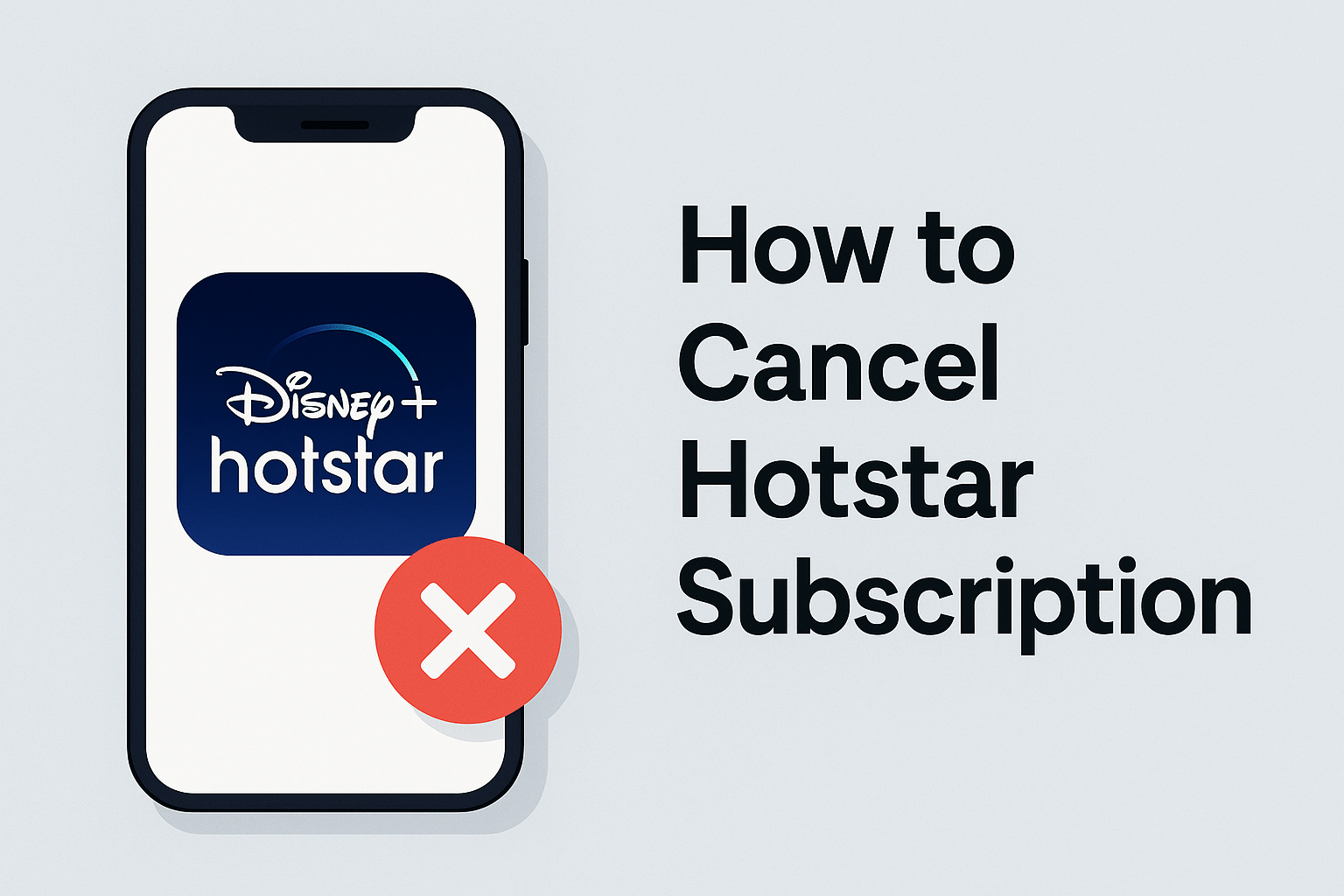Airtel Broadband is widely recognized as one of India’s top internet service providers, offering millions of customers reliable and high-speed fiber broadband services across urban and rural areas. Known for its fast speeds, stable connectivity, and bundled entertainment packages like Airtel Xstream, Airtel has become a household name for internet access.
Cancel Airtel Broadband Connection
However, despite the quality and reach of Airtel Broadband, users sometimes find themselves needing to cancel their service. The reasons vary widely—from relocating to another city or state, facing persistent service disruptions or poor customer support, wanting to switch to a competitor offering better plans, or even personal financial constraints.
No matter what the reason, the process of how to cancel Airtel broadband connection should not be confusing or complicated. Understanding the correct cancellation procedures, what to expect after cancellation, and how to handle device returns and refunds can save you time, money, and stress.
This guide is created specifically to answer your questions on how to cancel Airtel broadband connection in 2025, covering both prepaid and postpaid plans. It provides a detailed breakdown of cancellation policies, step-by-step methods to cancel via phone, app, or email, and guides you through the entire post-cancellation journey including refunds and common problems.
By the end of this guide, you will have a clear, actionable roadmap to cancel your Airtel broadband smoothly, ensuring you don’t face unexpected charges or delays.
II. Things to Know Before Cancelling Airtel Broadband
1. Understanding Prepaid vs Postpaid Broadband Cancellation Rules
Prepaid Broadband:
Prepaid broadband plans are essentially pay-as-you-go, where you pay upfront for internet validity or data packs. Cancelling prepaid broadband usually means stopping future recharges or not using the service once the current validity ends. Airtel does not require formal disconnection for prepaid broadband since there’s no ongoing billing. However, if you want to cease service immediately, contacting customer care is advisable.
- Device Ownership: In most prepaid cases, customers purchase their own routers or modems outright. Therefore, device returns aren’t necessary.
- Refunds: Typically, unused prepaid balance or validity is not refunded, but it depends on specific plan terms.
Postpaid Broadband:
Postpaid broadband works on a monthly billing cycle. You pay for your usage after consumption. Cancelling postpaid broadband requires submitting a formal disconnection request.
- Device Rental and Security Deposit: Postpaid customers receive routers or ONT devices from Airtel under rental or security deposit agreements. Returning these devices in good condition is mandatory to avoid penalties or deductions from your deposit.
- Final Billing: All dues—including monthly charges, rental fees, and any penalties—must be settled before full disconnection. A final bill will be generated after disconnection request initiation.
2. Device Return Policies and Charges
For postpaid connections, the devices provided by Airtel belong to the company. You must return:
- Modem/Router: The device connecting your home network to Airtel’s fiber optic network.
- Optical Network Terminal (ONT): Converts fiber optic signals for your use.
- Set-Top Box: If you have IPTV or TV services bundled.
Failing to return these devices may incur charges ranging from ₹1,500 to ₹3,000 or more depending on device model and market price.
- How to Return:
After disconnection approval, Airtel schedules a technician visit to collect devices. You can also visit the nearest Airtel store to return devices directly. Always request a receipt for returned devices as proof.
3. Bill Settlement and Final Charges
Airtel issues a final settlement bill that covers:
- Unpaid monthly subscription fees
- Device rental charges till date of return
- Penalties for late payments or device non-return
- Applicable taxes and service charges
Ensure that your account has no pending dues before disconnection to avoid service disruptions or credit score impacts.
4. Refunds: What to Expect
- Security Deposit Refund: After successful device return and bill clearance, the security deposit refund is processed within 30 to 45 days.
- Mode of Refund: Refunds are credited via UPI, bank transfer, or the original payment method.
- Prepaid Plans: Unused prepaid balance refunds depend on specific plan policies; many plans don’t offer refunds for unused validity.
III. How to Cancel Airtel Broadband Connection – All Methods Explained
Method 1: Cancel via Airtel Customer Care (Most Common)
Calling Airtel’s customer care is the most straightforward and widely used cancellation method.
- Dial 121 or 198 from your registered Airtel number.
- Navigate IVR menus to broadband support or speak directly to an executive.
- Provide your account number, registered phone number, and personal verification details.
- Clearly express your intent to cancel Airtel broadband connection and provide reason if requested.
- Request and save your Service Request ID (SR ID) for future tracking.
- Cancellation usually processes within 3 to 7 working days, with confirmation via SMS/email.
Method 2: Cancel via Airtel Thanks App
The Airtel Thanks app provides a digital, self-service cancellation option.
- Log in to the app with your Airtel credentials.
- Go to Help & Support > Broadband > Disconnection.
- Submit a disconnection request selecting the reason for cancellation.
- You can track the status of your request directly through the app.
- Notifications and confirmation will be sent once processed.
Method 3: Cancel via Email
For formal cancellation or documentation needs:
- Send an email to 121@in.airtel.com or your regional nodal officer’s email (like nodal.mumbai@in.airtel.com).
- Include: full name, registered phone number, broadband account number, and reason for cancellation.
- Expect a reply with verification steps or device pickup scheduling.
- Save all correspondence as cancellation proof.
This level of detail ensures that anyone searching how to cancel Airtel broadband connection gets an exhaustive, trustworthy resource.
IV. What Happens After You Request Airtel Broadband Disconnection?
Understanding what happens after you initiate the cancellation of your Airtel broadband connection is crucial. Many customers get anxious about the next steps, timelines, and what to expect regarding device returns, billing, and final service termination. Let’s walk through the entire post-cancellation process in detail to demystify the experience and help you stay in control.
1. Service Request ID (SR ID) and Confirmation
As soon as you place a request to cancel your Airtel broadband connection—whether by calling customer care, using the Airtel Thanks app, or sending an email—you receive a Service Request ID (SR ID). This SR ID is a unique identifier for your cancellation request and serves as your reference point for tracking progress and following up with Airtel.
- You will receive this SR ID through SMS and/or email on your registered mobile number and email ID.
- It’s important to save this SR ID securely, as it will be required whenever you communicate with Airtel support regarding your cancellation.
2. Customer Retention and Feedback Calls
It’s common for Airtel’s customer retention team to reach out after you initiate cancellation. This is a standard practice in the telecom industry aimed at:
- Understanding why customers want to cancel broadband services.
- Offering alternative plans or promotions to retain customers.
- Addressing technical or service issues that might have triggered your cancellation request.
Note:
While you are under no obligation to accept offers or continue service, these calls can sometimes resolve issues faster or present better options if your cancellation is due to dissatisfaction.
3. Technician Visit for Device Collection
For postpaid customers, device return is mandatory. Once your cancellation is accepted:
- Airtel schedules a technician visit to your home or business address to collect the rented devices such as the modem/router and ONT (Optical Network Terminal) device.
- It’s crucial that either you or an authorized person is available during the technician’s visit to hand over the equipment.
- Ensure the devices are in good working condition — devices with visible damage or missing accessories may lead to additional charges.
- After device collection, the technician will issue a device return receipt or acknowledgment slip. This receipt is important to protect you from future disputes regarding device return.
For prepaid customers, since you own the devices, Airtel does not usually require device pickup. However, confirm this with customer care to avoid confusion.
4. Final Bill Generation and Payment Clearance
Once your cancellation request and device return are confirmed:
- Airtel generates a final settlement bill covering all pending usage charges, rental fees, any applicable penalties (like late fees or device damage charges), and taxes.
- This final bill must be fully paid before Airtel processes the complete disconnection of your broadband connection.
- Payment can typically be made through various channels like online payment, payment gateway, or through Airtel stores.
5. Service Termination and Confirmation
- After clearing all dues and returning devices, Airtel will officially terminate your broadband service.
- You will receive an SMS and email confirming the successful disconnection along with details of your final bill and any refunds due.
- The termination date is usually mentioned, and from this date onwards, your internet service will no longer be active.
V. Airtel Device Return and Security Deposit Refund
One of the critical steps in successfully completing the cancellation of your Airtel broadband connection is the return of rented devices and claiming your security deposit refund. Mishandling these steps can lead to delays or unexpected charges, so it’s important to understand the process thoroughly.
1. Devices You Need to Return
- Modem/Router: The primary device enabling your broadband connection.
- Optical Network Terminal (ONT): Converts optical signals to digital data for your home network.
- Set-Top Box (if applicable): If you had bundled IPTV or TV services with your broadband.
- Accessories: Power adapters, cables, and any other hardware provided during installation.
2. Condition of Devices for Return
To avoid additional charges:
- Devices must be returned in good working condition, free from cracks, damages, or missing parts.
- If the devices show signs of physical damage or tampering, Airtel reserves the right to charge for repairs or replacements.
- Make sure to package devices carefully if returning via courier or visiting a store yourself.
3. Device Return Methods
- Technician Pickup: Most common for postpaid customers; Airtel schedules a technician visit to collect the devices.
- Store Return: You can also choose to return devices at the nearest Airtel store or service center.
- Courier Return: In some locations, Airtel may allow sending devices via courier; verify this option with customer care.
Always insist on receiving a return receipt or acknowledgment document upon handing over your devices. This receipt serves as your proof of device return and protects you from future penalties.
4. Security Deposit Refund Process
When you first subscribed to Airtel broadband, you likely paid a security deposit, which serves as a safeguard against device loss or damage.
- Once devices are returned and your account dues are cleared, Airtel initiates a refund of the security deposit.
- Refund processing typically takes 30 to 45 working days post device verification.
- Refunds are credited back via UPI, bank transfer, or the original payment method linked to your Airtel account.
- To ensure smooth refunds, confirm your bank or payment details are updated in your Airtel profile or app.
5. What If You Don’t Return the Devices?
- Airtel may charge you for the full cost of the devices or deduct the amount from your security deposit.
- This can include charges for modem/router replacement, ONT replacement, or set-top box cost.
- Such charges will appear on your final bill or be billed separately.
- Always communicate proactively with Airtel if you face difficulties returning devices to avoid penalties.
This comprehensive explanation covers everything you need to confidently understand and execute how to cancel Airtel broadband connection effectively, including the critical post-cancellation steps.
VI. Airtel Broadband Cancellation – Common Issues and Solutions
While the process of how to cancel Airtel broadband connection is designed to be straightforward, many users face certain common challenges that can cause delays or confusion. Being aware of these issues and knowing how to resolve them can save you significant time and frustration.
Issue 1: Service Request (SR) Not Closing, Service Still Active
One frequent complaint is that despite submitting a cancellation request, the broadband service remains active beyond the promised time frame, and the SR status does not update.
Possible Reasons:
- Technical delays in backend processing.
- Pending dues or unresolved billing issues blocking disconnection.
- Device return pending or not acknowledged.
How to Fix:
- Use your SR ID to follow up regularly via the Airtel Thanks app or customer care.
- Check your final bill for any outstanding payments and clear them promptly.
- Confirm device return status and share the return receipt with Airtel support.
Issue 2: Technician Does Not Come for Device Pickup
Some customers report that the scheduled technician visit to collect rented devices does not happen, prolonging the cancellation process.
Why This Happens:
- Scheduling errors or miscommunication in Airtel’s field operations.
- Logistics delays due to location or technician availability.
Tips to Resolve:
- Call customer care or use the Airtel Thanks app to reschedule or escalate the issue.
- Visit the nearest Airtel store to return devices personally if possible.
- Retain all communications and confirmations for proof.
Issue 3: Refund Delays or Disputes
Refunds of security deposits or prepaid balances can sometimes get delayed beyond the stated 30–45 days, or customers may receive less than expected.
Common Causes:
- Bank processing delays.
- Discrepancies in device return condition leading to partial deductions.
- Incorrect bank or payment details in Airtel’s records.
How to Address:
- Regularly check refund status via Airtel Thanks app or customer care.
- Ensure your payment details are updated.
- If disputes arise, escalate to the Airtel Nodal Officer or consumer grievance forums.
- Maintain all service request IDs, receipts, and communication records for your case.
VII. Alternatives to Cancelling – Transfer, Pause, or Downgrade
If you’re considering how to cancel Airtel broadband connection but aren’t fully decided or want to avoid permanent disconnection, Airtel offers flexible alternatives tailored to various customer needs.
1. Shift Connection to a New Location via Relocation Request
- If you are moving house or office within an Airtel serviceable area, you don’t have to cancel your broadband.
- Instead, raise a relocation request through the Airtel Thanks app or customer care.
- Airtel will transfer your connection to the new address, minimizing downtime and avoiding cancellation hassles.
2. Downgrade to a Cheaper Plan
- Sometimes, users cancel because they find the current plan too costly or more than needed.
- Airtel allows you to downgrade your broadband plan via the app or customer care.
- Downgrading keeps your connection active but reduces monthly bills and data limits.
3. Temporary Suspension or Pause of Broadband Services
- For situations like travel, short-term relocation, or financial crunch, Airtel offers an option to temporarily suspend or pause your broadband connection.
- This prevents billing for the paused duration while keeping your account intact.
- Suspension availability depends on your plan and region, so check with Airtel customer care.
VIII. Final Thoughts
Understanding how to cancel Airtel broadband connection thoroughly is essential to ensure your disconnection process is smooth, timely, and free from unexpected issues. While cancelling your broadband service may sometimes feel daunting, following the correct procedures and being aware of Airtel’s policies can make all the difference.
Recap of Key Steps
- Initiate Cancellation Early: Always request cancellation before your service enters the packed or shipped stage. Early cancellation increases the chance of a hassle-free process without having to wait for device pickup or final billing complications.
- Use Official Channels: Whether through Airtel’s customer care (dialing 121 or 198), the Airtel Thanks app, or formal email, stick to Airtel’s official cancellation methods to ensure your request is logged and processed correctly.
- Keep Track of Your Service Request ID (SR ID): This ID is your reference number for tracking your cancellation and is crucial if you need to follow up or escalate.
- Return Devices Promptly and Properly: For postpaid customers, returning rented devices in good condition is mandatory to avoid penalties. Always obtain a receipt or acknowledgment for your records.
- Clear Final Bills: Settle all outstanding dues to avoid disconnection delays or future billing complications.
- Monitor Refunds: Security deposit refunds typically take 30 to 45 days; keep your bank or payment details updated in Airtel’s system to prevent delays.
Be Prepared for Common Challenges
Some customers face delays such as technician no-shows, refund processing issues, or system glitches. If you encounter such problems:
- Persistently follow up with Airtel customer care using your SR ID.
- Use escalation paths like the Airtel Nodal Officer for unresolved complaints.
- Keep documentation of all communications, receipts, and confirmation emails to support your case.
Consider Alternatives to Full Cancellation
If you are cancelling due to relocation, cost concerns, or temporary absence, remember that Airtel offers alternatives like relocation requests, plan downgrades, and temporary service suspensions. These options can save you time and effort, while keeping your account active and ready for future use.
Final Word
Cancelling your Airtel broadband connection in 2025 doesn’t have to be stressful. By being informed and proactive, you can complete the process efficiently, protect your finances, and avoid unnecessary complications. Use this guide as your roadmap to confidently manage your Airtel broadband cancellation from start to finish.
IX. FAQs
1. Can I cancel Airtel broadband without returning the router?
No, for postpaid broadband connections, returning the router, ONT, and any other devices supplied by Airtel is mandatory. Failure to return these devices may result in penalty charges or deduction from your security deposit. Prepaid users who own their devices usually don’t need to return anything.
2. How long does it take to cancel Airtel broadband?
Cancellation requests typically take 3 to 7 working days to process after you submit them via customer care, app, or email. The exact time may vary based on location, device return, and bill settlement.
3. Will I get a refund after cancelling my Airtel broadband connection?
Yes, if you paid a security deposit at installation, you are eligible for a refund after returning the devices and clearing dues. Refunds usually take 30 to 45 days to process and are credited via bank transfer, UPI, or original payment mode.
4. Can I cancel prepaid Airtel broadband?
Prepaid broadband generally does not require formal cancellation—service stops after the validity expires. However, to avoid auto-renewal or subscription charges, you should contact Airtel customer care to stop automatic top-ups or plans.
5. What happens if I don’t return the Airtel device after cancellation?
If you fail to return Airtel’s rented devices, Airtel can charge you for the full replacement cost. These charges will be billed separately or deducted from your security deposit, resulting in additional expenses.
6. How do I track my cancellation request?
Use the Service Request ID (SR ID) provided at cancellation initiation to track your request status through the Airtel Thanks app or by calling customer care.
7. Can I cancel my Airtel broadband connection via the Airtel Thanks app?
Yes, the Airtel Thanks app allows easy cancellation of broadband connections by raising a disconnection service request under the broadband help section.
8. What should I do if my cancellation request is not processed?
If your cancellation is delayed or not processed within the expected timeframe, contact Airtel customer care with your SR ID. For unresolved issues, escalate the matter to the Airtel Nodal Officer or consumer grievance forums.