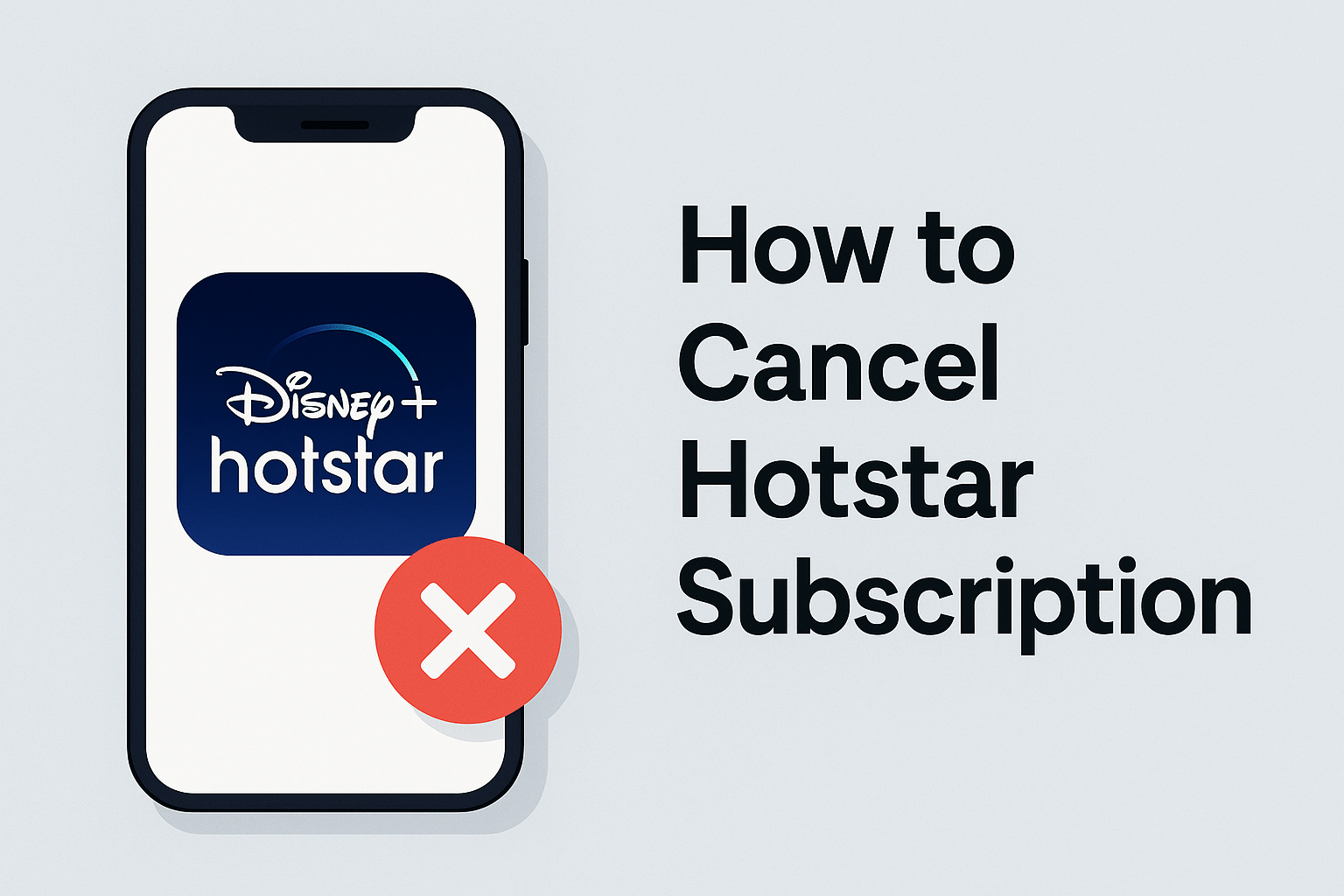Zomato has grown into one of India’s most trusted platforms for ordering food online. From local street food joints to luxury dining brands, Zomato makes it possible to explore menus, compare reviews, and have your favorite meals delivered right to your doorstep — all within minutes.
But what if you need to cancel your order?
Cancel Order in Zomato
There are several reasons why someone might want to cancel a food order. Maybe you accidentally selected the wrong address. Or maybe the delivery estimate is longer than expected, and you’re in a rush. Sometimes, your plans just change — and that’s okay. What matters is knowing exactly how to cancel order in Zomato, and whether or not you’re eligible for a refund.
Zomato doesn’t always make it obvious what the cancellation steps are, especially if you’re using the app in a hurry or if the restaurant has already started preparing your food. That’s why it’s important to understand the full cancellation process, limitations, and refund policies, all of which can vary depending on when you cancel and how far along the order is.
This guide is up to date for 2025, covering the latest app interface, real-user scenarios, and support options. Whether you’re using Zomato on Android, iOS, or web, you’ll find clear instructions here to cancel your order smoothly — and hopefully, get your money back without frustration.
II. Can You Cancel an Order on Zomato?
Yes, Zomato does allow cancellations—but only under specific conditions. Understanding these conditions is crucial if you want to avoid paying for an unwanted meal or missing your refund window.
The key factor is timing. Zomato’s cancellation policy is highly time-sensitive. If the restaurant hasn’t yet started preparing your food, there’s a good chance you can cancel the order directly through the app or website. However, once the kitchen begins cooking or the delivery person picks up your order, cancellation becomes difficult—and in most cases, not allowed.
Here’s a breakdown:
When Cancellation is Usually Allowed
- You cancel the order immediately after placing it.
- The restaurant has accepted the order, but preparation hasn’t started yet.
- There is a delay in order processing or delivery assignment.
In these cases, using the Zomato app’s support feature allows you to cancel the order and, in most cases, receive a refund.
When Cancellation is Often Restricted
- The restaurant has started preparing your meal.
- The food is already packed and has left the restaurant.
- You raise a cancellation request too late in the order timeline.
If your order is already being prepared or en route, cancellation requests may be rejected—either by the restaurant or Zomato’s support team. This is because the food is already in production or on its way, and the cost has already been incurred by the restaurant.
The takeaway is simple: if you think you need to cancel, act fast. In the next section, we’ll explain exactly how to cancel order in Zomato using the app and website.
III. How to Cancel Order in Zomato – Step-by-Step Process
Cancelling an order on Zomato is relatively simple — as long as it’s done early. Zomato offers a built-in cancellation option within the app and, in some cases, on its website. But the exact steps can vary depending on your platform and how far along the order has progressed.
Here’s a step-by-step guide on how to cancel order in Zomato through both the mobile app and (where applicable) the website.
1. Cancelling Through the Zomato App (Android/iOS)
If you’ve placed your order using the Zomato mobile app, follow these steps to initiate cancellation:
Step 1: Open the App
Launch the Zomato app and ensure you’re logged into the account that placed the order.
Step 2: Go to “Orders”
Tap on the profile icon or menu and select “Your Orders.” Here, you’ll see a list of your active and past orders.
Step 3: Select the Active Order
Tap on the order you want to cancel. This will open the order summary page.
Step 4: Tap on “Support” or “Help”
You’ll find this option near the bottom of the screen. Tap on it to connect with Zomato’s support interface.
Step 5: Choose “I want to cancel my order”
You’ll see multiple support topics. Select the one that refers to cancellation.
Step 6: Confirm the Reason for Cancellation
Zomato will prompt you to choose a reason — for example, “Ordered by mistake,” “Restaurant taking too long,” or “Wrong address.”
Step 7: Submit and Confirm
Once you select the reason, submit your request. If the cancellation is allowed (i.e., food hasn’t been prepared yet), it will be processed immediately, and you’ll receive a confirmation within the app.
2. Cancelling Through the Zomato Website (If Applicable)
While the mobile app is the most common platform for orders, some users place orders via Zomato’s website. Although the interface may vary slightly, the steps are similar:
- Log in to your Zomato account on the web browser.
- Go to “Orders” and open the active order you wish to cancel.
- Look for the “Help” or “Support” section in the order details.
- Select “I want to cancel my order” and follow the prompts to complete the process.
Note: As of 2025, not all regions support full cancellation features via the website. If you can’t find the option, use the mobile app or contact customer support directly for assistance.
IV. Zomato Order Cancellation – When Is It Too Late?
Timing is everything when it comes to cancelling your order. Many users wonder what happens if they try to cancel after the restaurant has already started cooking, or worse — once the food is already out for delivery.
Let’s break down exactly when it becomes too late to cancel an order on Zomato.
1. After Food Preparation Has Started
If the restaurant has already started preparing your meal, Zomato generally does not allow direct cancellations. At this stage, the restaurant has already committed resources — ingredients, labor, packaging — and cancelling may result in a financial loss for them.
Even if you submit a cancellation request, it will usually be denied unless the restaurant agrees to cancel manually. This is rare and depends entirely on the restaurant’s discretion.
2. After the Food Has Been Dispatched
If the food has been picked up by the delivery executive and is on its way to your location, it is too late to cancel through the app. Zomato will not offer cancellation or refunds at this stage unless there’s an exceptional issue (like a delivery failure or incorrect order).
3. Role of Zomato Support in Late-Stage Cancellations
If your order is already being prepared or dispatched, your only option is to reach out to Zomato’s customer support team. While they can’t always reverse the order, they may assist if:
- You placed the order to the wrong address.
- There is a delay or issue on the restaurant’s end.
- The order is incorrect or incomplete.
While support can’t guarantee cancellation at this point, they may help mediate with the restaurant or issue a partial compensation in rare cases.
The key takeaway is: if you’re unsure about your order, decide fast. The longer you wait, the fewer options you’ll have — and your chances of a refund decrease sharply once preparation begins.
V. Zomato Refund Policy After Cancellation
One of the most common concerns after cancelling a food order is whether you’ll get your money back — and how soon. If you’ve followed the right steps and your request was approved, understanding Zomato’s refund policy becomes the next important step.
So, once you complete the process of how to cancel order in Zomato, what happens next? Let’s walk through it.
1. When Are You Eligible for a Full Refund?
You are typically eligible for a full refund if:
- You cancel the order before the restaurant starts preparing the food.
- The restaurant is unable to fulfill the order due to stock or availability issues.
- There is a delay in assigning a delivery executive, and Zomato cancels the order on your behalf.
- You report a genuine issue (wrong order, duplicate billing) within a valid time window.
In all these cases, Zomato initiates the refund once the cancellation is confirmed. The refund amount usually includes taxes and delivery charges, unless the restaurant or delivery partner has already incurred costs.
2. How Long Does a Zomato Refund Take?
Refund times can vary depending on your payment method. Here’s a rough estimate based on recent 2025 data:
- UPI / Wallet (e.g., Paytm, PhonePe): 2–3 working days
- Credit/Debit Cards: 4–7 working days
- Net Banking: Up to 7–10 working days
- Cash on Delivery: No refund applicable, since no payment was collected upfront
Once the refund is processed, you’ll receive a notification from Zomato and, in some cases, a reference number for tracking the transaction via your bank or wallet.
3. When You Might Not Get a Refund
There are also situations where you may not receive a refund, even if you cancel:
- If the restaurant has already started preparing the food and declines the cancellation.
- If the order is already dispatched and cannot be intercepted.
- If the issue arises from user error (e.g., wrong address entered and not updated in time).
In such cases, Zomato typically marks the transaction as non-refundable, and you may have to escalate the issue to customer support for further help. Keep in mind that refunds are also subject to the restaurant’s discretion and Zomato’s internal policies.
VI. How to Contact Zomato Customer Support
If your order cancellation isn’t going through, or if you believe a refund hasn’t been processed correctly, Zomato provides customer support options through its app and website. Knowing how to reach them — and what to say — can speed up resolutions significantly.
This section explains what to do if you’re struggling with how to cancel order in Zomato or facing post-cancellation issues.
1. In-App Support (Preferred Method)
Zomato’s in-app support is the fastest and most effective way to resolve issues. Here’s how to use it:
- Open the Zomato app
- Go to Your Orders
- Tap on the relevant order
- Select Support or Help
- Choose from options like “I want to cancel,” “I didn’t receive my refund,” or “My food was incorrect”
You’ll either be connected to a chatbot or — if the issue is complex — escalated to a live agent.
2. Live Chat vs. Email
- Live Chat: Instant, app-based chat available for urgent issues like missing items or cancellation denial. Response times are usually under 5 minutes during business hours.
- Email Support: Slower, typically used for non-urgent refund queries or unresolved complaints. You can email Zomato at support@zomato.com, but expect replies in 24–48 hours.
Live chat is best if you’re dealing with a time-sensitive cancellation. Email is more useful for keeping a written record of conversations for billing disputes or refund escalations.
3. Escalating the Issue
If your query is not resolved via the first interaction:
- Ask to escalate the ticket within the chat
- Mention specific order details, timestamps, and screenshots if available
- Clearly state what resolution you expect (e.g., full refund, order cancellation)
The support team is usually responsive if the issue is genuine and time-stamped properly.
VII. Common Issues While Cancelling Zomato Orders
Even though Zomato provides a built-in option to cancel food orders, users often run into issues — especially when timing or app performance gets in the way. If you’ve ever tried to figure out how to cancel order in Zomato but found yourself stuck, you’re not alone.
Let’s go over some of the most common problems people face while trying to cancel, and how to resolve them quickly.
1. “Cancel” Option Not Showing
You open your order, go to the support section — but the “Cancel Order” option simply isn’t there. This usually happens when:
- The restaurant has already started preparing the food
- The order has been dispatched to the delivery executive
- The app has temporarily glitched or hasn’t refreshed your order status
What you can do:
Force-close and reopen the app to refresh the order view. If the issue remains, contact Zomato’s in-app support immediately. In some cases, a manual cancellation may still be possible through a live agent if preparation hasn’t advanced too far.
2. Zomato or the Restaurant Refuses Cancellation
Sometimes even if you cancel quickly, the request gets rejected. This typically occurs when:
- The restaurant has accepted and started preparing the meal
- You placed a bulk or custom order that’s not eligible for cancellation
- The restaurant has already incurred costs or dispatched the food
What you can do:
Explain the situation clearly to Zomato support. If your reason is valid (like a system error or duplicate order), they may still offer a resolution, such as a partial refund or Zomato credit.
3. App or Payment Errors During Cancellation
There are occasional cases where users try to cancel an order, and the app either crashes, hangs, or throws a payment error.
What you can do:
Check your internet connection and device storage first. If the app fails to process the cancellation, take a screenshot of the error and reach out to support immediately with order details and payment confirmation.
In each of these scenarios, acting quickly is key. The faster you report the issue, the better your chances of resolving it fairly — especially when you’re unsure how to cancel order in Zomato under unusual conditions.
VIII. Alternatives to Cancelling – Modify Instead?
Cancelling isn’t always your only option. In fact, there are times when modifying an order — rather than cancelling it — may be a faster, easier, and more practical solution. This can be especially helpful if your concern is a minor detail like delivery time, address change, or a missing item.
Here are some alternatives to cancelling that may solve your issue with less hassle.
1. Can You Change the Delivery Address?
If you’ve entered the wrong address but the restaurant hasn’t dispatched the order yet, you may be able to update your delivery location by:
- Contacting the delivery partner once assigned
- Using Zomato chat support to request a manual change
Note: Not all address changes are accepted, especially if the new address is in a different delivery zone. It’s best to act before the order is picked up to improve your chances.
2. Can You Ask the Restaurant to Delay or Tweak the Order?
Placed the order too early or need to remove an ingredient? Instead of figuring out how to cancel order in Zomato, you can try:
- Calling the restaurant directly (Zomato provides the number in your order summary for many vendors)
- Using the “Chat with Support” feature to request a change before cooking begins
Zomato cannot guarantee modifications, but polite, early requests often work with cooperative restaurants.
3. Zomato Support Can Help With Edits
If you’re unable to modify anything yourself, Zomato’s support team may still intervene. They may offer:
- Order rescheduling (where supported)
- Informing the restaurant of custom requests
- Issuing partial refunds or credit if modification is not possible
In these cases, you still avoid the need for a full cancellation, saving both time and the risk of losing your refund.
IX. Tips to Avoid the Need for Cancellation
While knowing how to cancel order in Zomato is helpful, avoiding the need to cancel in the first place can save you a lot of time, effort, and frustration. Most cancellations happen due to small but preventable errors — and a bit of pre-checking before hitting that final “Place Order” button can make all the difference.
Here are practical tips to help reduce the chances of needing to cancel your order in the future.
1. Double-Check Your Delivery Address
One of the most common mistakes users make is accidentally choosing an old or incorrect delivery address. This usually happens when:
- You’re ordering from a different location than usual (e.g., office instead of home)
- You’ve moved recently and forgot to update your saved address
What to do: Always confirm the address in the checkout screen. If you’re logged into multiple devices, make sure they’re synced to avoid old data getting auto-filled.
2. Review Order Items Carefully
Wrong items, missing dishes, or accidental double orders are all common causes of cancellation. Before you check out:
- Ensure every item is correct in quantity, type, and variation
- Watch for menu items with confusing names (e.g., veg vs. non-veg versions)
- Use the “Add special instructions” field for any custom requests
It only takes a few seconds to review — and can prevent an unnecessary cancellation later.
3. Use Scheduled Delivery If Unsure of Timing
If you’re ordering ahead of time or coordinating delivery during a busy schedule, Zomato’s scheduled delivery feature can help you avoid last-minute changes. This ensures your food arrives at the right time — reducing the risk of delays or missed deliveries.
4. Contact the Restaurant for Clarifications
If you’re unsure whether a restaurant supports customizations, delivery to your area, or a specific dietary preference — call them before ordering. Zomato provides restaurant contact numbers on many listings, and a quick call can clarify questions that might otherwise lead to a cancellation.
Being proactive helps you avoid needing to figure out how to cancel order in Zomato, especially when time is tight or support is slow. These small checks go a long way in ensuring smooth, error-free food deliveries.
X. Final Thoughts
Cancelling a food order isn’t ideal — but sometimes, it’s unavoidable. Whether you entered the wrong address, faced an unexpected delay, or just changed your mind, knowing how to cancel order in Zomato gives you control over the situation and helps protect your money.
The most important factor is timing. The sooner you take action, the better your chances of getting a successful cancellation and full refund. Once food prep starts or the order is dispatched, options become limited — so act fast and don’t hesitate to contact support if something doesn’t feel right.
Zomato’s customer service, while not perfect, does offer reliable channels like in-app chat and email to help users resolve issues. And as we’ve discussed, modification can sometimes be a better alternative to cancelling, especially if the changes are small and the restaurant is cooperative.
To sum it up:
- Always double-check your order details before confirming
- Cancel early if needed, directly through the app
- Use Zomato support when in doubt
- Consider modifying instead of cancelling for faster resolutions
Understanding how to cancel order in Zomato empowers you as a customer and ensures a smoother experience — even when plans change.
XI. FAQs – How to Cancel Order in Zomato
1. Can I cancel a Zomato order after it’s accepted by the restaurant?
Yes, but only if the restaurant has not started preparing the food. The sooner you act, the more likely your cancellation will be approved. Use the app’s support option to initiate the request.
2. Will I get a refund if I cancel my order after food preparation has begun?
Usually not. If the food is already being prepared or is out for delivery, Zomato considers the order fulfilled, and refunds are typically not granted. You can still try contacting support, but approval is rare.
3. How long does it take to receive a refund from Zomato?
Refund times depend on your payment method:
- UPI/Wallets: 2–3 days
- Credit/Debit Cards: 4–7 days
- Net Banking: 7–10 days
Zomato will notify you once the refund is processed.
4. What should I do if the cancel option isn’t available in the app?
If the “Cancel” button doesn’t appear, it usually means the restaurant has started preparing your food. You can still try to contact Zomato’s in-app support to explain the issue, but cancellation may not be guaranteed.
5. How can I contact Zomato for help with cancellation or refunds?
Use the “Support” or “Help” section under your active order in the app. You’ll find options like live chat or issue reporting. For non-urgent matters, you can also email Zomato at support@zomato.com.