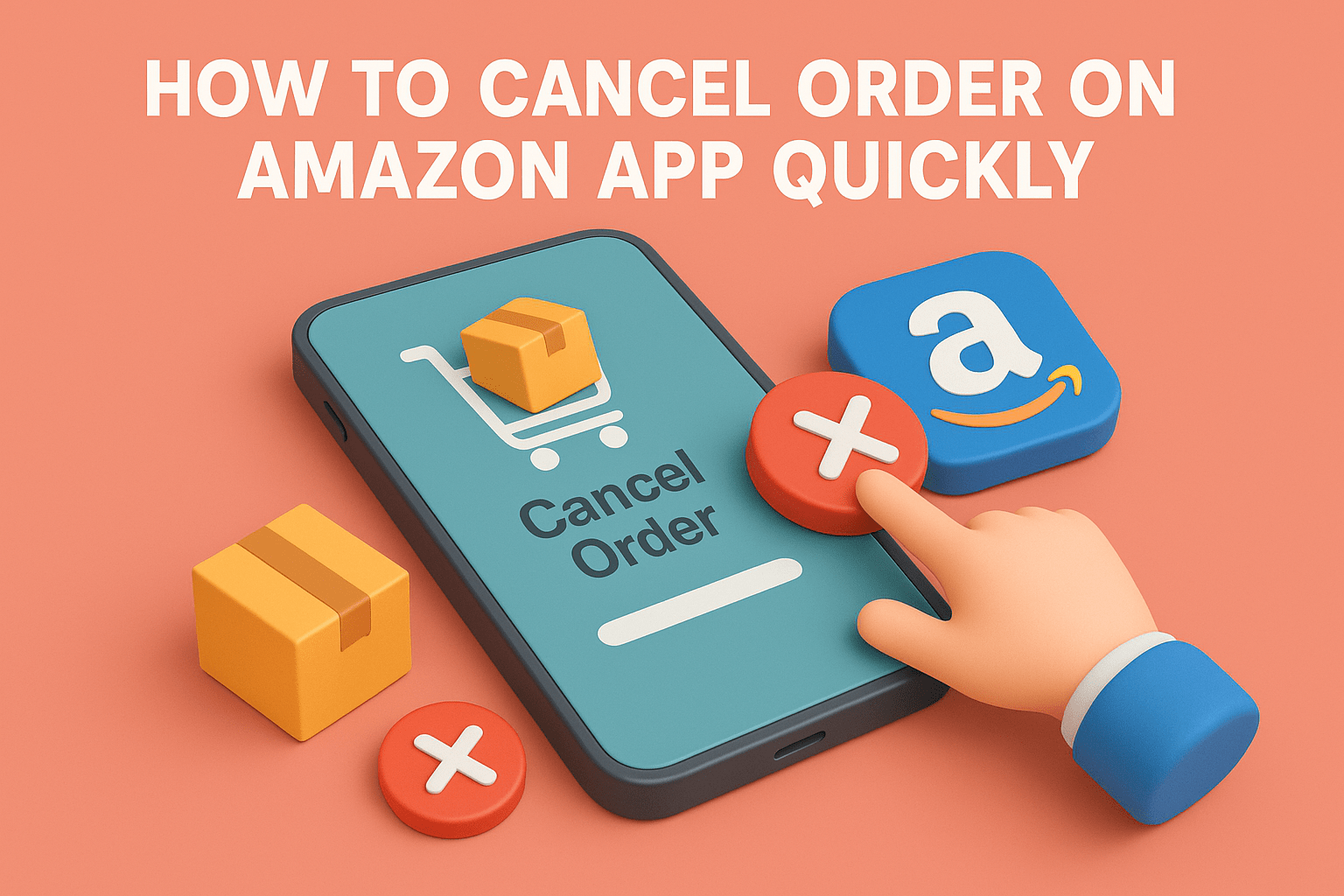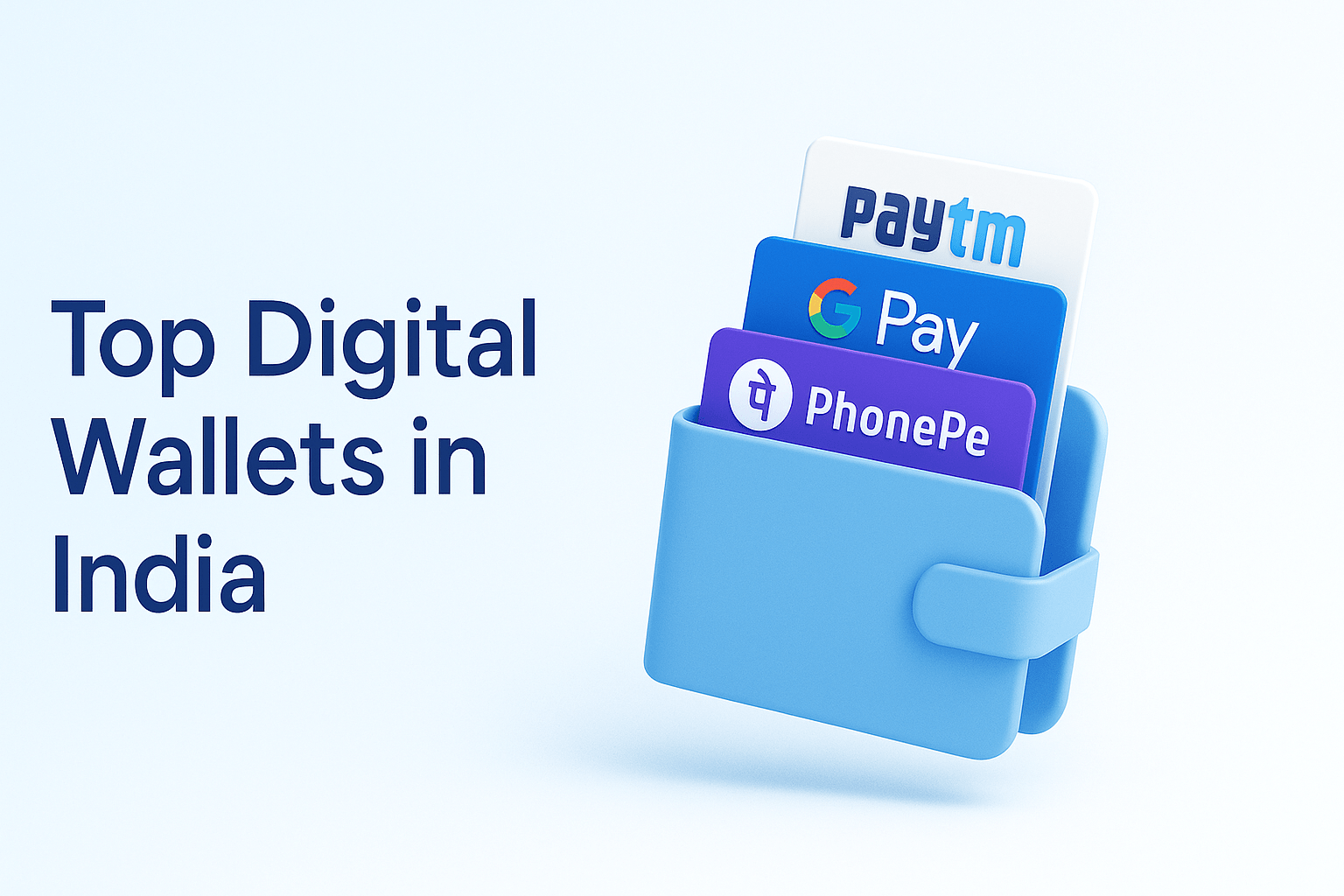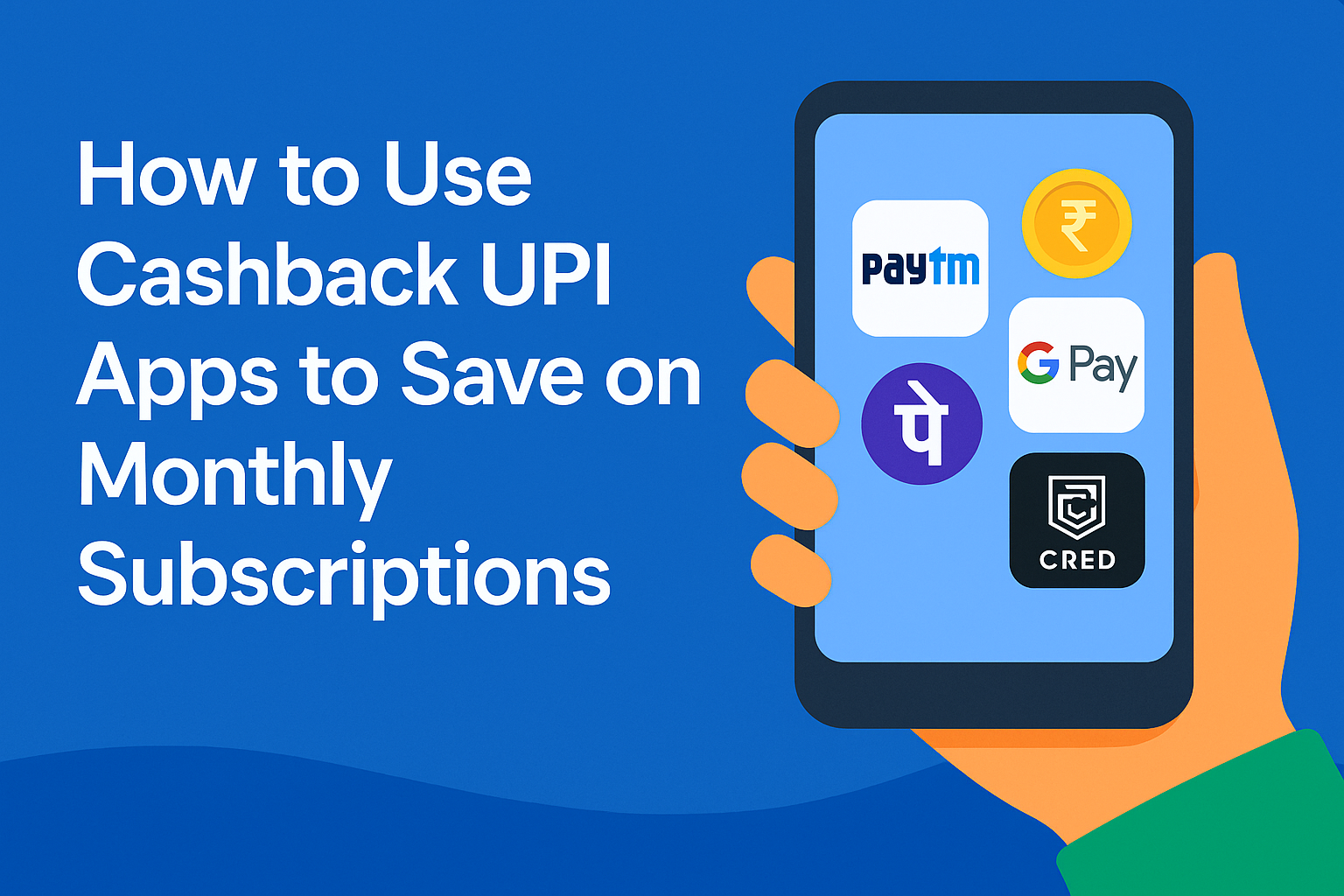
1. Introduction: The Subscription Trap We All Fall Into
It starts small — a ₹149 Netflix plan here, ₹99 for Spotify there, maybe a Disney+ Hotstar subscription for weekend cricket. Before you know it, you’re paying for half a dozen services every month. These small recurring charges seem harmless individually, but when added together, they quietly drain a significant chunk of your monthly budget.
Today, digital subscriptions have become a lifestyle essential. From entertainment and music to learning apps and fitness platforms, everything we use comes with a monthly or annual plan. But here’s the catch — most people pay full price without realizing they can save money on every transaction.
That’s where UPI-based payment apps come into play. Unified Payments Interface (UPI) has completely transformed how Indians handle digital transactions. It’s fast, secure, and widely accepted. More importantly, it has introduced cashback and rewards — an effortless way to earn money back every time you pay.
By using cashback-enabled UPI apps, you can turn your monthly subscription payments into small, consistent savings. Whether you’re renewing Netflix, Spotify, or Hotstar, these apps often run limited-time offers, scratch cards, or cashback deals. With the right strategy, you can make your routine payments work smarter — not harder — for your wallet.
In this guide, we’ll break down exactly how to use cashback UPI apps to save on your subscriptions, the best apps to try, and how to maximize your rewards every month.
2. What Are Cashback UPI Apps?
Before diving into how to save, let’s understand the basics. Cashback UPI apps are mobile payment platforms that allow you to send and receive money instantly using the Unified Payments Interface — and reward you for doing so.
Unlike traditional banking apps that only process payments, cashback UPI apps offer incentives every time you make a transaction. These incentives may come as cashback (real money credited to your account), reward points, discount coupons, or scratch cards. Essentially, the more you use them, the more you save.
How They Work
When you use a UPI app to pay for a subscription — say your monthly Amazon Prime renewal — the app processes the payment through your linked bank account. If there’s an ongoing cashback campaign (like “Get ₹25 cashback on payments above ₹199”), you receive that reward directly in your UPI wallet or bank account after successful payment.
Most of these apps also have dedicated “Offers” or “Rewards” sections where you can find ongoing deals for popular merchants like Netflix, Disney+ Hotstar, and Spotify.
Popular Cashback UPI Apps in India
Here are some of the leading players that make saving effortless:
- PhonePe: Known for its wide merchant coverage and daily cashback rewards.
- Google Pay: Offers scratch cards, referral bonuses, and occasional subscription cashback offers.
- Paytm: Provides cashback to wallet and exclusive deals on OTT and utility payments.
- Amazon Pay: Rewards users through Amazon balance and Prime-related offers.
- CRED: Focuses on premium rewards and cashback on credit card and subscription payments.
Each app has its own reward system, but the idea remains the same — the more you use them for your regular expenses, the more value you unlock in return.
In short, cashback UPI apps turn ordinary payments into opportunities to save, helping you make the most out of every rupee spent on your favorite digital subscriptions.
3. Why Use UPI Apps for Subscriptions?
If you’re still paying for your Netflix or Spotify subscriptions through debit cards or net banking, you’re missing out on one of the easiest ways to save money — UPI cashback. Unified Payments Interface (UPI) apps have made transactions faster, safer, and more rewarding than ever before.
Advantages Over Debit/Credit Cards or Net Banking
Traditional payment methods like cards or internet banking might be reliable, but they offer little to no extra value beyond completing the transaction. You pay the full amount, and that’s the end of the story.
UPI apps, on the other hand, are designed to make every payment count. Here’s how they stand out:
- No Hidden Charges: UPI transactions are free and instantaneous, unlike card payments that sometimes attract gateway fees.
- More Control: You can view, track, and manage all your subscription payments in one place.
- Universal Compatibility: UPI apps are accepted across nearly all major streaming platforms, learning apps, and utility services in India.
- No Expiry Hassle: Unlike cards that expire or get replaced, your UPI ID remains constant, ensuring seamless recurring payments.
Instant Payments, Easy Tracking, and Bonus Rewards
UPI transactions are instant, meaning your subscription renews without delay. You also get immediate notifications and detailed transaction logs within the app. Many platforms even show you a monthly expense summary — perfect for budgeting.
But the real magic lies in the bonus rewards. Every transaction through apps like Google Pay, Paytm, or PhonePe has a chance to earn cashback, scratch cards, or merchant discounts. Some apps even partner directly with OTT platforms or fintech companies to give limited-time bonuses on subscription payments.
The Added Perk: Cashback, Scratch Cards, and Vouchers
Here’s where things get exciting. With UPI cashback programs, you’re not just spending — you’re earning while spending. For example:
- Pay ₹199 for Spotify via Google Pay and get a scratch card worth up to ₹100.
- Use PhonePe to renew Hotstar and receive cashback to your wallet.
- Paytm often gives vouchers or Paytm Points that can be used for future transactions.
Over time, these small savings add up, effectively reducing your overall subscription costs. So instead of letting your subscriptions silently eat into your budget, UPI apps help you put some of that money back in your pocket every month.
4. Setting Up UPI Payments for Subscriptions
If you’re ready to start saving, the setup process is quick and easy. Within minutes, you can link your favorite UPI app to your streaming or utility accounts and begin earning rewards.
Step-by-Step Guide
1. Choose Your Preferred UPI App
Start by selecting a reliable UPI app — Google Pay, PhonePe, Paytm, Amazon Pay, or CRED are all excellent options. Pick one that supports the subscriptions you use most frequently and offers consistent cashback or rewards.
2. Link Your Bank Account
Open the app and follow the simple prompts to link your bank account. You’ll create a UPI ID (for example, yourname@okaxis or mobile@upi) that will be used for all payments. Once linked, your balance and transaction history will automatically sync.
3. Enable Autopay or Recurring Payments for Subscriptions
Many UPI apps now support UPI Autopay, a feature that lets you schedule recurring payments automatically.
Here’s how it works:
- Go to the “Autopay” or “Subscriptions” section in your UPI app.
- Choose the service (Netflix, YouTube Premium, etc.).
- Set the amount and frequency (monthly or yearly).
- Authorize it with your UPI PIN.
Once set, your app will handle renewals automatically while still giving you cashback where applicable.
4. Manage and Monitor Transactions In-App
Most UPI apps come with built-in dashboards that display your spending trends, transaction history, and earned rewards. You can easily view which subscriptions are active, how much you’ve spent, and how much cashback you’ve accumulated.
Some apps even allow cancellation of autopay instructions directly from within the interface.
Tips on Keeping Payments Secure
- Always Use Official Apps: Download only from verified app stores to avoid phishing scams.
- Set Daily Transaction Limits: This helps prevent unauthorized high-value transactions.
- Avoid Sharing Your UPI PIN: Never share your PIN or OTP with anyone, even if they claim to be customer service.
- Regularly Review Autopay Settings: If you cancel a subscription, disable its UPI autopay to avoid unnecessary charges.
- Use Device Lock & App Passwords: Keep your payment apps secured with biometric or PIN protection.
By following these steps, you can enjoy a hassle-free and secure way to manage all your monthly subscriptions while collecting rewards along the way.
5. Best Cashback UPI Apps in India (2025 Update)
With hundreds of UPI apps available, it’s smart to choose the ones that consistently deliver value through cashback, rewards, and partner discounts. In 2025, the competition among UPI apps has made users the real winners — with each platform trying to outdo the other through new offers and loyalty programs.
Below is a detailed look at some of the top-performing cashback UPI apps you should consider for your subscription payments:
1. PhonePe: Scratch Cards and Merchant Cashback Offers
PhonePe has maintained its stronghold as one of India’s most reliable and rewarding UPI apps.
- Cashback Type: Scratch cards, merchant-specific cashback, and PhonePe coins.
- Highlight: Frequent cashback on OTT, utility, and bill payments.
- Example: Pay your Disney+ Hotstar subscription through PhonePe and get scratch cards worth up to ₹100.
PhonePe also runs “SuperCash Weeks,” where users can earn additional rewards on consecutive transactions.
2. Google Pay: Weekly Rewards and ‘Offers’ Section
Google Pay, or GPay, is a favorite for users who enjoy the element of surprise.
- Cashback Type: Scratch cards, vouchers, and rewards via referrals.
- Highlight: The “Offers” tab lists ongoing cashback campaigns for platforms like Netflix, Spotify, and YouTube Premium.
- Example: Pay ₹299 for YouTube Premium and win a cashback scratch card worth up to ₹200.
The best part is that rewards often refresh weekly, giving users new chances to earn.
3. Paytm: Wallet + Cashback Combos
Paytm combines the flexibility of UPI with the benefits of its in-app wallet.
- Cashback Type: Instant wallet cashback, Paytm Points, and promotional coupons.
- Highlight: Cashback on recurring payments, mobile recharges, and OTT subscriptions.
- Example: Get ₹50 cashback on your first Netflix payment of the month using Paytm UPI.
You can also redeem Paytm Points for vouchers, discounts, or future bill payments, creating a loop of ongoing savings.
4. Amazon Pay: Bundled Cashback on Prime and Partner Apps
Amazon Pay is more than just a shopping wallet — it’s a full-fledged UPI ecosystem linked with the Amazon ecosystem.
- Cashback Type: Amazon Pay balance and gift vouchers.
- Highlight: Exclusive deals for Amazon Prime members and partner merchants.
- Example: Pay your Prime Video or Audible subscription using Amazon Pay UPI and earn cashback up to ₹100.
Because Amazon Pay is integrated across thousands of merchants, users often enjoy additional cashback on food delivery, shopping, and digital services.
5. CRED: Subscription-Specific Cashback Campaigns
CRED has grown from a credit card bill payment app into a premium payment ecosystem.
- Cashback Type: CRED Coins, cashback, and rewards.
- Highlight: Exclusive offers for paying subscriptions like Spotify, YouTube Premium, and OTT bundles.
- Example: Redeem CRED Coins to earn ₹150 cashback on select entertainment subscriptions.
CRED’s offers often target high-spending users, but its deals are among the most rewarding in the category.
6. Subscriptions That Qualify for Cashback Offers
Not all subscriptions qualify for cashback — but many popular ones do. UPI apps often collaborate with major digital service providers to encourage online payments, making it easy to earn while you renew.
Popular Categories with Cashback Eligibility
1. OTT Platforms
Entertainment subscriptions are among the most common cashback-friendly payments.
- Examples: Netflix, Disney+ Hotstar, Zee5, SonyLIV, and JioCinema Premium.
- Offers: Many UPI apps provide cashback on renewals above ₹149 or during special campaigns (like cricket season offers on Hotstar).
2. Music Streaming Apps
Music lovers can save on their favorite services too.
- Examples: Spotify, Gaana, Wynk, Apple Music, YouTube Music.
- Offers: GPay and Paytm often feature scratch cards or vouchers worth ₹20–₹100 for recurring monthly payments.
3. Utility, Learning, and Productivity Apps
From e-learning to cloud storage, these apps also fall under UPI cashback networks.
- Examples: Byju’s, Coursera, YouTube Premium, Canva Pro, and Google One.
- Offers: Amazon Pay and CRED frequently bundle cashback or discounts for education and productivity tools.
Real-World Example
Let’s say you renew your Netflix plan for ₹199 using Google Pay — the app might offer a scratch card worth up to ₹200, which could give you instant cashback or vouchers. Even if it’s a ₹20 reward, consistent use of such offers across different subscriptions can result in significant monthly savings.
7. How to Track and Maximize Cashback
Earning cashback is easy, but maximizing it requires a bit of strategy. Here’s how to make sure you never miss a reward opportunity.
1. Use the In-App “Offers” or “Rewards” Section
Every major UPI app has a section dedicated to rewards:
- Google Pay: Tap the “Offers” tab to see live campaigns.
- PhonePe: Go to the “Rewards” tab for active scratch cards.
- Paytm & Amazon Pay: Check the “Cashback & Offers” section before making payments.
Doing this before you pay ensures you know which merchant or service is currently offering rewards.
2. Check Merchant-Specific Campaigns Regularly
Many apps run limited-time deals tied to specific brands or seasons. For example:
- Spotify cashback in February,
- Hotstar cricket season offers,
- YouTube Premium festive campaigns.
Bookmark your favorite services and revisit their offer pages monthly — the terms and rates often change.
3. Combine Promo Codes + Cashback Offers for Double Savings
The smartest users stack discounts. You can apply:
- Promo codes from the OTT platform, and
- Cashback offers from your UPI app
on the same transaction.
For instance, if Disney+ Hotstar gives a ₹50 promo code and PhonePe offers ₹100 cashback, your effective cost drops by ₹150 — instantly.
4. Avoid Common Mistakes
To make sure you don’t miss out on savings:
- Check offer validity: Some cashback campaigns expire within days.
- Ensure merchant eligibility: Cashback often applies only to certain merchants.
- Use the correct payment method: Pay through UPI, not card or wallet, if cashback applies only to UPI payments.
- Keep transaction value above the minimum threshold: Many offers require a minimum spend (like ₹99 or ₹149).
By following these steps, you’ll not only track your rewards efficiently but also turn routine subscription renewals into a consistent stream of cashback savings. Small bonuses may seem trivial individually, but over time, they can offset an entire month’s worth of subscriptions — all through smart UPI use.
8. Advanced Tips: Stack Rewards Smartly
Once you’ve mastered the basics of earning cashback, it’s time to take things up a notch. The real savings come from stacking rewards — using multiple apps, banks, and offers strategically to squeeze the most value out of every transaction.
1. Use Multiple UPI Apps to Stack Benefits
Instead of sticking to a single app, diversify your payment approach.
- Example: Use Google Pay for Netflix this month, PhonePe for Hotstar next month, and Paytm for Spotify.
This rotation allows you to take advantage of different cashback campaigns running across platforms. Each app has its own seasonal or merchant-based offers, so switching ensures you’re always maximizing returns.
2. Combine Bank Cashback + UPI Offers
Many banks run cashback programs on UPI transactions. For instance, some banks offer 5% cashback on digital subscriptions or weekend UPI payments.
- Combine this with the UPI app’s rewards for double benefits.
- For example, paying your Disney+ Hotstar bill through Google Pay linked to your HDFC Bank account might earn both bank cashback and GPay scratch cards.
3. Rotate Apps Based on Seasonal Promotions
Keep an eye out for festive offers, IPL seasons, or end-of-year campaigns.
- PhonePe may boost its cashback on entertainment during cricket tournaments.
- Paytm may run a “Digital India Week” offering flat ₹50 on OTT renewals.
- CRED might feature limited-time bonuses on premium apps during Diwali or New Year.
Adapting to these cycles ensures consistent savings throughout the year.
4. Example Case: How One User Saved ₹500/Month
Let’s take a simple example of Ravi, a digital enthusiast with subscriptions to Netflix, Spotify, and Hotstar.
- Netflix (₹199) paid via Google Pay → ₹50 scratch card cashback.
- Spotify (₹119) paid via Paytm → ₹30 cashback to Paytm Wallet.
- Hotstar (₹299) paid via PhonePe → ₹70 cashback scratch card.
- CRED Cashback campaign on annual YouTube Premium → ₹150 reward.
By strategically switching apps and combining offers, Ravi earned around ₹500 cashback every month, amounting to ₹6,000 in annual savings — all from payments he was already making.
The takeaway? A little planning and app rotation can make your subscriptions pay you back consistently.
9. Security & Privacy Best Practices
While chasing cashback, security should always come first. UPI is extremely safe when used correctly, but users must remain alert against scams and misuse.
1. Always Use Official Apps
Download UPI apps only from trusted sources like the Google Play Store or Apple App Store. Avoid APK files or links from social media or unknown sources — these can lead to phishing or malware.
2. Avoid Fraud Links or Scam Offers
Beware of messages or calls claiming to offer “guaranteed cashback” or “instant rewards.” No legitimate app or company will ask for your UPI PIN, OTP, or personal information.
If an offer looks too good to be true, it probably is.
3. Set Limits on Autopay and Review Monthly Statements
UPI Autopay is convenient but needs monitoring:
- Set monthly spending limits for recurring payments.
- Regularly check your bank and UPI app statements to ensure all payments are legitimate.
- Cancel autopay immediately if you discontinue any subscription.
4. Secure Your Device and App
- Use biometric locks or PINs for UPI apps.
- Avoid using UPI on public Wi-Fi or shared devices.
- Log out from devices you no longer use.
By practicing these habits, you can enjoy your cashback rewards without compromising safety or privacy.
10. Future of UPI Rewards & Digital Payments in India
India’s digital payment ecosystem is evolving faster than ever — and cashback UPI apps are only going to get smarter and more rewarding.
1. UPI 2.0 and Its Role in Recurring Payments
UPI 2.0 introduced features like mandates, invoicing, and Autopay, making it easier to handle recurring transactions securely. In the future, users can expect even more seamless control — such as setting expiry dates or pausing payments without needing to unlink accounts.
2. Expected Growth in Cashback Programs
As competition among payment apps intensifies, cashback offers are here to stay.
- Companies are shifting from flat cashback to personalized, data-driven rewards.
- Expect targeted campaigns — for example, “₹75 cashback on your favorite OTT platform” based on your spending history.
3. How AI-Driven Personalization Will Improve Savings
AI is transforming how users receive cashback. Soon, apps will:
- Predict your upcoming renewals.
- Suggest the best app to use for maximum cashback.
- Auto-apply the most relevant promo codes.
This means that in the coming years, you won’t have to hunt for deals — your UPI app will do it for you, automatically helping you save.
11. Conclusion: Turn Every Payment into a Saving
If you’re paying full price for your subscriptions, you’re leaving money on the table.
With cashback UPI apps, you can turn every digital payment — from Netflix to YouTube Premium — into an opportunity to save.
Start small:
- Pick one UPI app like Google Pay or PhonePe.
- Try it for your next monthly subscription.
- Track the rewards you earn — and you’ll quickly see the difference.
Over time, these small savings accumulate into meaningful amounts. The smarter you pay, the more you save.
So go ahead — start paying smarter. Your next subscription could pay you back!
12. FAQs
1. Which UPI app gives the highest cashback in India?
There’s no single “best” app — it depends on timing and campaigns. However, Google Pay, PhonePe, and Paytm consistently offer cashback for subscriptions and utility payments. CRED gives higher rewards on premium services.
2. Can I use multiple UPI apps for different subscriptions?
Absolutely. In fact, it’s recommended. Using different UPI apps helps you tap into unique offers and seasonal campaigns across platforms.
3. Are cashback rewards credited instantly?
In most cases, yes. Some apps credit rewards instantly after successful payment, while others (like CRED) may take a few hours or days depending on their reward processing.
4. How can I check if my payment qualified for cashback?
Go to your UPI app’s “Rewards” or “Offers” section. It will show all ongoing and completed rewards, along with terms and validity.
5. Is UPI Autopay safe for recurring payments?
Yes, it’s completely safe when set up through trusted apps. UPI Autopay uses NPCI’s secure mandate system, allowing you to view, pause, or cancel any recurring transaction anytime.