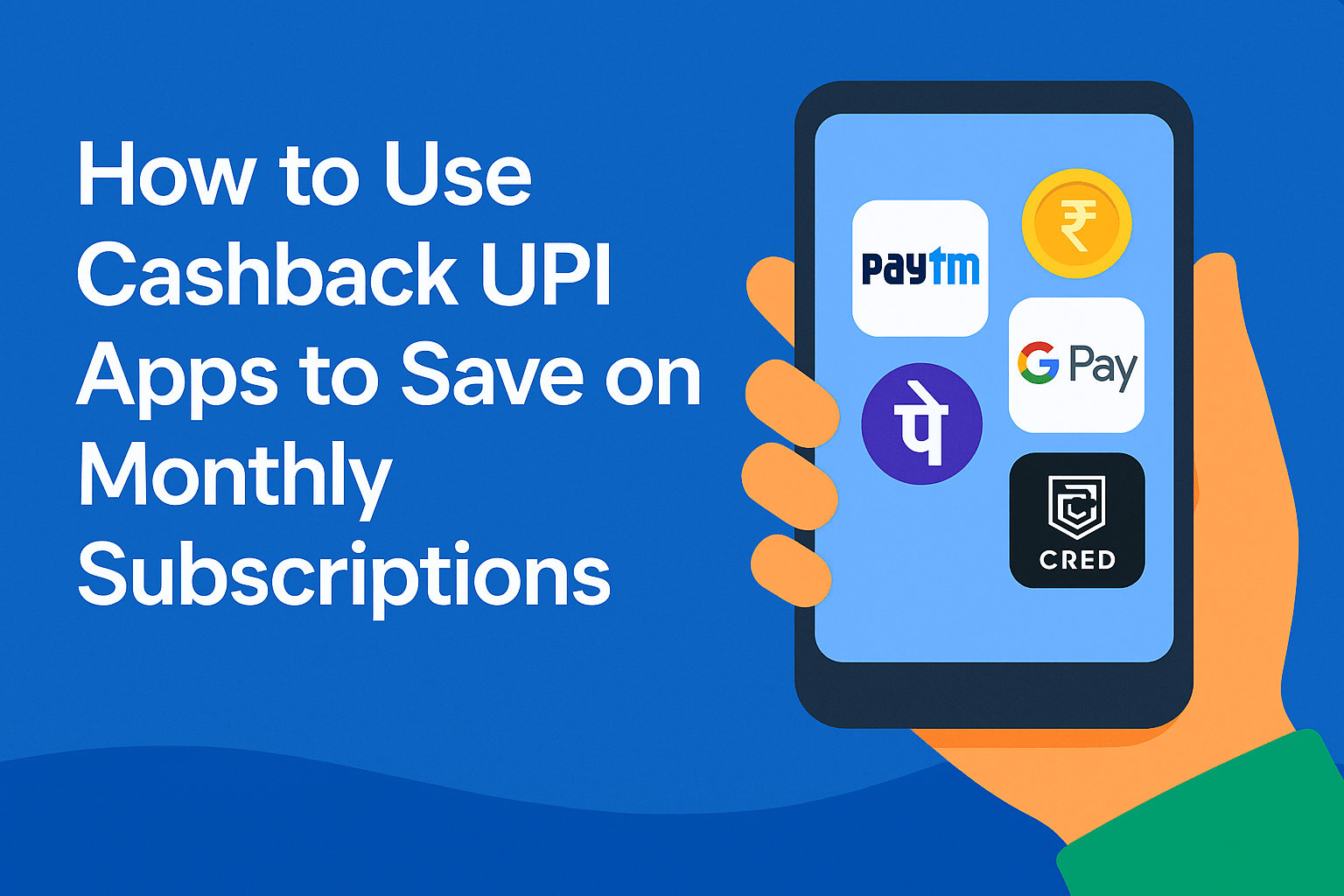In today’s digital world, subscriptions have become part of our everyday lives. From streaming apps like Netflix and Spotify to shopping memberships and cloud storage services, we pay for dozens of digital plans without even realizing how much they add up. But here’s the problem, many people end up paying hidden subscription fees or getting charged for services they no longer use. These are the auto-renewal traps that quietly take money from your account every month.
1. Hidden Subscription Charges
Understanding how to manage subscription payments smartly can save you from losing hundreds or even thousands of rupees each year. Hidden charges often appear when free trials automatically convert into paid plans, or when apps hide renewal terms in the fine print. If you’ve ever been surprised by a sudden debit notification from your bank, you’ve already experienced how sneaky these charges can be.
If you want to stretch your savings further, you can also explore How to Use Cashback UPI Apps to Save on Monthly Subscriptions — a practical way to earn rewards while managing your bills efficiently.
This guide will explain how to identify hidden subscription fees, avoid auto-renewal scams, and take full control of your digital spending. You’ll also learn about the best tools and methods to monitor subscriptions, cancel unwanted ones, and stay informed before the next renewal hits.
2. What Are Hidden Subscription Charges?
Hidden subscription charges are small recurring fees that users often overlook. They come from digital services, streaming apps, premium memberships, or mobile apps that automatically renew without clear notice. Many platforms offer a “free trial” but quietly add an auto-renewal clause. Once the trial ends, you’re billed automatically sometimes without any reminder.
For example, if you sign up for a one-month free trial of a video editing app, you might forget to cancel it before the renewal date. The app then starts billing you ₹299 or ₹499 every month. Since these payments are usually small, they slip under your radar.
These hidden subscription fees can also appear when:
- Apps use complicated cancellation processes that make it hard to stop payments.
- Services charge “processing” or “international transaction” fees.
- Businesses bundle multiple subscriptions into one package without transparent billing.
The biggest issue is that many people don’t even realize how many subscriptions they’re paying for. That’s why it’s so important to manage subscription payments proactively track every renewal, review your app store charges, and check your bank statements regularly.
By learning how to spot these hidden costs, you can avoid unnecessary spending and take control of your financial health before your next auto-renewal sneaks up on you.
3. How to Identify Hidden Subscription Fees
Spotting hidden subscription fees can be tricky because companies often design them to blend into your regular expenses. But with a little awareness and the right approach, you can uncover every recurring payment you might be missing.
Here’s how you can identify them easily:
1. Review Bank and Card Statements Regularly
Go through your monthly bank or credit card statements carefully. Look for small, repetitive transactions that occur on the same date each month. Many auto-renewal scams rely on users not checking these details. If you see charges from unfamiliar names or services, search the merchant name online to find out where it’s coming from.
2. Check App Store Subscriptions
If you use Android or iPhone, open your Google Play Store or Apple App Store and look under “Subscriptions.” You might be surprised at how many apps have active recurring plans. Cancel the ones you no longer need right away.
3. Monitor Email Receipts and Notifications
Many services send renewal reminders or payment confirmations through email. Use your inbox search to look up keywords like “renewal,” “payment successful,” or “subscription charged.” This can help you track every hidden or forgotten renewal tied to your account.
4. Use Subscription Tracking Apps
There are apps that help you manage subscription payments automatically. They connect with your bank or email and identify all active subscriptions. Apps like FLEEK, Truebill, or Bobby can categorize your spending and remind you before each auto-renewal.
4. Common Auto-Renewal Scams to Watch Out For
Auto-renewal scams are becoming more common, especially in digital marketplaces where users sign up for free trials without realizing the long-term cost. These scams often work by disguising the renewal terms or making cancellation intentionally difficult. Here are some red flags to look out for:
1. Free Trials That Turn Paid Instantly
Many services lure users with a “7-day free trial” but require card details upfront. Once the trial ends, they automatically charge you unless you manually cancel. Always set a reminder to end free trials before they renew.
2. Confusing Pricing or Terms
Some platforms display the monthly price but bill you annually in one lump sum. This can cause unexpected large deductions. Always check the billing cycle before agreeing to any subscription.
3. Hidden Service Add-ons
Certain apps or websites automatically add extra features during checkout, like “pro” or “premium support.” These hidden add-ons can increase your total bill without your consent.
4. No Clear Cancellation Option
Legitimate services make it easy to cancel, while shady ones bury the option deep inside their settings or website. If canceling feels complicated, that’s a sign of an auto-renewal scam.
By keeping an eye out for these warning signs, you’ll protect yourself from surprise charges and maintain better control over your money. The next section will cover how to stop these renewals before they happen and the best ways to manage your digital subscriptions securely.
5. How to Avoid Hidden Subscription Fees
Avoiding hidden subscription fees isn’t hard once you know what to look for. It just takes a few smart habits to make sure you’re not paying for something you don’t use or didn’t agree to.
Here are some simple but effective ways to stay ahead:
1. Turn Off Auto-Renewal Immediately
Whenever you start a new trial or subscription, go to your account settings and turn off the auto-renewal option right away. You’ll still enjoy the full trial or current billing period, but it won’t renew automatically. This small step can save you from auto-renewal scams.
2. Use Virtual Cards or Wallets
Some digital wallets or banking apps let you create virtual cards for online payments. These can be easily disabled after one use. If you’re testing a new app or service, use a virtual card so no unwanted renewals can charge your main account.
3. Set Calendar Reminders
Set a reminder one or two days before each subscription’s renewal date. It takes just a few seconds and ensures you remember to cancel or decide whether to continue.
4. Regularly Audit Your Subscriptions
Take 10 minutes every month to review all your active subscriptions on your phone, streaming platforms, and online tools. Delete or cancel the ones you haven’t used in weeks. Regular checks are the best way to manage subscription payments wisely.
5. Read the Fine Print
Before hitting “Subscribe,” read the cancellation and billing terms carefully. Many services highlight discounts but hide conditions in small print. Make sure you know the actual renewal date and price.
For more smart saving ideas, check out Best Apps for Finding and Using Coupons on Digital Subscriptions.
6. Tools to Manage Subscription Payments
The best way to handle multiple recurring payments is to use digital tools that automatically track them for you. These tools not only help you spot hidden subscription fees but also make it easy to cancel or manage renewals in one place.
Here are some of the most useful tools:
1. FLEEK
FLEEK is an excellent app for Indian users. It connects with your UPI or wallet to show all your active subscriptions in one dashboard. You can easily turn off auto-renewals or get notified before any charge happens.
2. Truebill (now Rocket Money)
This app automatically finds your subscriptions by scanning your linked accounts. It helps you cancel unused ones and even negotiates lower rates for some services.
3. Bobby
Bobby is a manual tracker app where you can enter all your subscriptions, prices, and billing dates. It’s great for people who want control without connecting bank data.
4. Mint or Wallet Apps
Finance management apps like Mint can categorize your spending, helping you see how much goes into recurring charges every month.
Using any of these tools can give you a clear view of your expenses, prevent unwanted renewals, and help you stay in control of your money.
7. The Importance of Subscription Awareness
In the age of digital convenience, subscriptions are everywhere but that also means hidden subscription fees can pile up faster than you realize. Most people forget about older app renewals, free trials that turned into paid plans, or premium upgrades they no longer use. This is why subscription awareness is essential for everyone who uses online services regularly.
Being aware of your subscriptions helps you in three major ways:
1. Financial Control
Knowing where your money goes gives you control over your budget. When you manage subscription payments efficiently, you can stop unnecessary renewals and save money every month.
2. Security & Privacy
Many auto-renewal scams rely on saved card details or hidden charges. By reviewing your active subscriptions often, you protect not only your wallet but also your financial data.
3. Peace of Mind
There’s a certain relief in knowing exactly what you’re paying for. No more surprise debits, confusing charges, or last-minute payment alerts. Subscription awareness gives you transparency and confidence in your digital life.
When you’re intentional about tracking, canceling, and reviewing your recurring expenses, you stop being a passive spender and start being a smart digital consumer.
8. FAQs
Managing your subscriptions wisely is one of the simplest ways to take charge of your money. Most hidden subscription fees sneak in because we overlook small payments or forget to cancel free trials. The good news? You can avoid all that with a few smart habits turn off auto-renewals, use tracking tools, and review your statements regularly.
If you’ve ever wondered where your money disappears each month, now you know where to look. It’s time to avoid auto-renewal scams, manage your digital subscriptions properly, and take back full control of your finances.
Before subscribing to any service, you can also explore Best Free Trial Streaming Apps in India to Watch Before Subscribing to make the most of free entertainment offers safely.
Q1. What are hidden subscription fees?
They are recurring charges for services or apps you may have forgotten about, often renewed automatically without clear notice.
Q2. How can I identify hidden charges?
Check your bank statements, app store subscriptions, and email receipts for repeated small transactions.
Q3. What’s the best way to avoid auto-renewal scams?
Turn off auto-renewal immediately after starting a trial, and use reminders or tracking apps like FLEEK or Truebill.
Q4. Are free trials safe to use?
Yes, but only if you set a reminder to cancel them before they convert into paid plans. Always read the terms carefully.
Q5. How can I manage all my subscriptions easily?
Use dedicated apps like FLEEK, Bobby, or Mint to view and control all your active subscriptions in one place.