
Subscriptions are now part of everyday life. Most people pay monthly for apps and services like Netflix, Spotify, Canva, or Google Drive. Each one seems affordable, but together they can quietly take away a big part of your income.
1. The Hidden Cost of the Subscription Era
We live in a world where almost every digital product works on auto-renewal. It feels easy and convenient, but it also makes us lose track of what we are really paying for. You might be paying for apps you stopped using months ago, or you may have forgotten about a free trial that turned into a paid plan.
That is why learning how to track subscription expenses is so important. It helps you see where your money is going, what you still use, and what you can let go of. Once you know this, it becomes much easier to manage digital spending wisely.
If you are a student trying to save money, you can read Student Discounts on Digital Subscriptions for ideas on how to lower your costs.
This guide will teach you how to organize all your subscriptions, set limits, and build a plan for subscription budgeting that keeps your expenses under control while still letting you enjoy the digital tools you love.
2. Why Tracking Subscription Expenses Matters
Small monthly payments may seem harmless, but they can add up quickly. Ten different subscriptions at just a few hundred rupees or a few dollars each can become a large yearly expense. Since most subscriptions renew automatically, many people do not realize how much they are actually spending.
When you start to track subscription expenses, you gain a clear picture of your financial habits. You can easily spot services you forgot to cancel or ones that are no longer useful. This simple awareness helps you cut down on waste and save money every single month.
Tracking your subscriptions also helps you manage digital spending better. Once you know your total monthly cost, you can set a limit for how much you want to spend on digital services. This practice, called subscription budgeting, ensures that you get value for your money without letting expenses grow out of control.
Taking time to review and track your subscriptions may seem like a small habit, but it can make a big difference in your financial health over time.
3. Common Subscription Spending Traps
Digital subscriptions are easy to start but hard to stop. Most services are designed to renew automatically, so you rarely notice the next payment. Over time, this can cause you to spend more than you think. Here are some common traps to watch out for when you are trying to track subscription expenses and manage digital spending.
Free Trials That Turn Into Paid Plans
Free trials can be tempting. You sign up to try a service and plan to cancel later, but you forget. The trial ends, and the payment starts automatically. Always set a reminder for the trial’s last day so you can cancel on time if you do not plan to continue.
Duplicate or Overlapping Services
You might be paying for more than one service that offers the same thing. For example, having Netflix, Disney Plus, and Amazon Prime together can be costly if you are not using them all. Review your list of subscriptions and keep only the ones you actually use.
Annual Payments You Forget About
Some apps charge once a year instead of monthly. Because these payments happen only once, it is easy to forget about them until the charge appears again. Keep renewal dates noted in your calendar so you are not caught by surprise.
Family and Shared Accounts
Many people subscribe individually when they could save by sharing. A family or multi-user plan usually costs less than several separate ones. Combine accounts when possible to lower costs.
In-App Upgrades and Hidden Add-ons
Some apps start free but later charge extra for features or upgrades. These small charges can pile up. Check your app store receipts regularly to see if you are paying for upgrades you do not need.
Avoiding these traps helps you keep your finances simple. Once you understand where your money is going, it becomes much easier to take control and practice smart subscription budgeting.
4. How to Track Subscription Expenses Effectively
Now that you know where spending mistakes happen, the next step is learning how to keep track of everything. There are many easy ways to stay organized. You can use apps, make lists, or set up reminders. The key is to be consistent.
Use a Subscription Tracker App
Apps like Rocket Money, Bobby, or Mint can automatically find recurring charges in your account. They show which subscriptions are active, when they renew, and how much they cost. Some of these apps even allow you to cancel unwanted services directly.
Make a Simple Spreadsheet
If you prefer a manual method, use Google Sheets or Excel. Create a table with these columns:
- Service name
- Monthly or yearly cost
- Payment method
- Renewal date
- Notes or reminders
This visual list makes it easier to track subscription expenses and spot unnecessary ones quickly.
Set Calendar Reminders
Add reminders on your phone for renewal dates, especially for free trials or yearly subscriptions. A simple notification can save you from unexpected charges.
Review Your Bank or Card Statements
At least once a month, check your transactions for recurring payments. You might find charges for services you forgot existed. This habit helps you manage digital spending without any special tools.
Tracking subscriptions does not have to be difficult. Once you get into the habit, you will feel more in control and confident about your subscription budgeting plan.
5. Managing Digital Spending the Smart Way
Managing your online subscriptions is not about canceling everything you enjoy. It is about finding the right balance between what you need and what you can afford. When you manage digital spending wisely, you get to enjoy your favorite services without wasting money.
Keep What You Use Most
Start by listing all your active subscriptions. Then, mark the ones you use often. These are worth keeping. If there are services you rarely open or no longer need, cancel them. You can always subscribe again later if you miss them.
Do a Review Every Few Months
Make it a habit to review your subscriptions every three or six months. This checkup helps you see what is still useful and what has become unnecessary.
Find Bundle Offers and Family Plans
Many services offer cheaper bundle deals or shared plans. For example, family accounts for music or streaming apps usually cost less than having multiple single subscriptions.
Avoid Impulse Sign-Ups
Do not subscribe just because something looks exciting or has a short-term discount. Always ask yourself if you truly need it and if it fits your budget.
Turn Off Auto-Renew When Possible
If you are trying out a new service, turn off the auto-renew option. Set a reminder near the renewal date so you can decide whether to continue or cancel.
Following these steps can help you track subscription expenses better and stay in control of your monthly budget. Small savings each month can add up to something big over time.
6. Subscription Budgeting: Building a Sustainable Plan
Subscription budgeting is a simple plan that helps you decide how much to spend on digital services without going overboard. It allows you to enjoy your subscriptions while staying financially safe.
Set a Monthly Limit
Decide how much of your income you are comfortable spending on subscriptions each month. For example, five or ten percent is a good starting point.
Group Your Subscriptions by Type
Put them into categories such as entertainment, learning, productivity, or utilities. This helps you see where most of your money is going.
Check the Value You Get
Think about how often you use each service. If you are paying for something that you barely use, it might be time to cancel it or switch to a cheaper option.
Use Budgeting Apps
Apps like YNAB, Spendee, and Mint can help track your total subscription cost automatically. They make it easy to stick to your spending limit and remind you when you are close to it.
Save a Small Amount for New Services
Keep a small portion of your budget aside for new subscriptions you might want to try later. This keeps your spending flexible without breaking your plan.
By practicing subscription budgeting, you stay in full control of your finances. You will know exactly how much you are spending and never be caught off guard by unexpected charges again.
7. Tools and Apps to Simplify Subscription Budgeting
If you find it hard to keep track of everything manually, there are many tools that can help you track subscription expenses and make subscription budgeting easier. These apps organize your spending, remind you about renewals, and even help you cancel unused services.
Rocket Money
This app automatically scans your bank and card accounts to find recurring payments. It shows you how much you spend on subscriptions each month and gives you a complete overview in one place.
Bobby
Bobby lets you manually add each subscription, renewal date, and price. It gives you a simple, colorful dashboard so you can easily see your total monthly or yearly spending.
Mint
Mint is a powerful budgeting app that connects to your financial accounts. It tracks all types of expenses, including digital subscriptions, and helps you manage digital spending more effectively.
TrackMySubs
This online tool focuses only on subscriptions. It reminds you before renewal dates, tracks free trials, and helps you stay organized without much effort.
PocketGuard
PocketGuard tracks your expenses and shows how much money you can safely spend after paying your bills and subscriptions. It is perfect if you want a clear picture of your budget.
Using these tools saves time, prevents surprise renewals, and helps you stick to your subscription budgeting plan. Once you set them up, they handle most of the tracking for you automatically.
8. Tips to Reduce Overall Digital Spending
Even after you learn to track subscription expenses, you can still find more ways to save money. Reducing your digital spending is not about giving things up; it is about using smarter habits that protect your wallet.
Look for Discounts and Offers
Many services provide discounts for students, employees, or long-term users. Always check for special offers before subscribing.
Share Accounts Safely
If a platform allows family or group sharing, use it. Splitting the cost with trusted people can cut your expenses significantly.
Choose Annual Plans Only When You Are Sure
Yearly plans usually offer lower prices per month, but they make sense only if you are sure you will use the service regularly.
Rotate Subscriptions
Instead of paying for several streaming platforms at once, use one or two for a few months, then switch. This simple trick helps you enjoy variety without paying for all at the same time.
Cancel What You Do Not Use
If you have not used a subscription for over a month or two, cancel it. There is no reason to keep paying for something that adds no value.
Try Free Versions or Alternatives
Many apps have free versions that cover basic needs. Using them can lower your costs while still giving you access to useful tools.
These small habits can help you manage digital spending wisely. Over time, the savings you make can be used for more important goals like travel, investments, or emergency funds.
You can explore some great options in Exploring the Best Free OTT Apps.
9. The Future of Subscription Management
Technology is changing how we track subscription expenses. A few years ago, people relied on notebooks or spreadsheets to keep records. Today, digital tools automatically detect recurring payments, send reminders, and organize spending without any manual work.
In the future, this process will become even smarter. Artificial intelligence will help users manage digital spending by finding cheaper alternatives, predicting price increases, and suggesting ways to save money. Subscription management will soon become as common as online banking or mobile wallets.
Here are some things you can expect to see in the coming years:
Smarter Financial Apps
Modern apps will be able to study your spending patterns and give you personalized advice. They will not only help you track subscription expenses but also recommend services that fit your lifestyle and budget.
Centralized Dashboards
You will be able to see all your subscriptions in one place — from streaming platforms to cloud storage and learning apps. This will make subscription budgeting much easier and faster.
Automated Reminders and Alerts
Future systems will send renewal notifications before you get charged, helping you cancel or modify subscriptions on time. This simple improvement will prevent unwanted payments and improve control.
The way we use digital services will keep evolving, but the goal remains the same: to help users stay aware, organized, and in charge of their money. With smarter tools and better data, managing subscriptions will soon become effortless.
Learning how to track subscription expenses is one of the most practical financial skills in today’s digital world. Subscriptions are convenient and useful, but they can easily get out of hand if you do not monitor them closely.
Once you start reviewing your subscriptions, you will quickly see which ones are valuable and which ones are wasting money. With consistent tracking, you will be able to manage digital spending more effectively and set limits that match your needs.
Creating a simple plan for subscription budgeting can make a big difference. It keeps your spending transparent, prevents surprises, and helps you save for more meaningful goals. Whether you use an app, a spreadsheet, or just reminders on your phone, the key is to stay consistent.
Take a few minutes each month to check your active subscriptions. Cancel what you do not need and keep only what truly adds value. By doing this, you gain control over your finances and peace of mind knowing that your money is working for you, not slipping away quietly.
If you want to take your savings further, check out Hidden Subscription Charges: How to Identify and Avoid Them for more insights on managing your digital payments effectively.
FAQs
1. What is the best way to track subscription expenses?
The easiest way to track subscription expenses is to use an app like Rocket Money or Mint. These tools automatically find all recurring charges and show your total spending in one place. You can also use a simple spreadsheet if you prefer a manual method.
2. Why is it important to manage digital spending?
It is important to manage digital spending because many small subscription payments can add up quickly. Without tracking, you might pay for services you no longer use. Managing your spending helps you save money and keeps your finances organized.
3. How can I set a budget for my subscriptions?
Start by writing down all your current subscriptions and their costs. Then, set a limit for how much you want to spend each month. This process is called subscription budgeting, and it helps you control your expenses while keeping the services you value most.
4. What are some good apps for subscription budgeting?
Some of the best tools for subscription budgeting include Rocket Money, Bobby, TrackMySubs, and YNAB. These apps help you monitor renewals, send reminders, and keep your total monthly cost within your budget.
5. How often should I review my subscriptions?
It is best to review your subscriptions every three to six months. This ensures you stay aware of what you are paying for, cancel unused services, and keep your digital spending under control.
6. Can I track subscriptions without using an app?
Yes, you can. Create a simple spreadsheet in Google Sheets or Excel with the service name, price, renewal date, and payment method. Check it once a month to keep your subscription expenses up to date.
7. How can I reduce my subscription costs?
You can lower your costs by canceling services you do not use, switching to family or bundle plans, or using free versions of apps. These small steps help you manage digital spending effectively.
8. What is the meaning of subscription budgeting?
Subscription budgeting means creating a simple plan to manage how much you spend on digital services. It helps you enjoy the apps you love without overspending or losing track of your money.



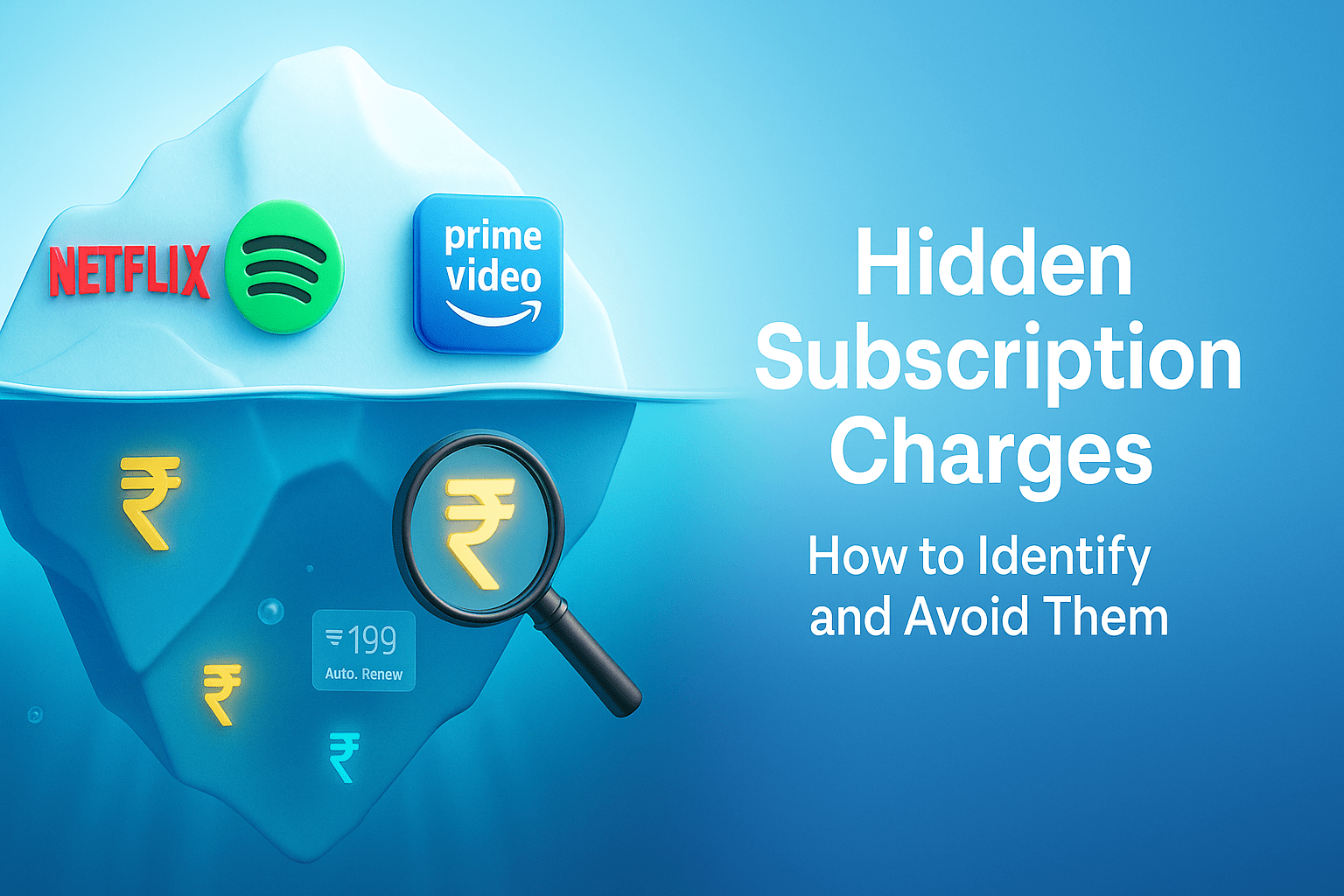

.png)