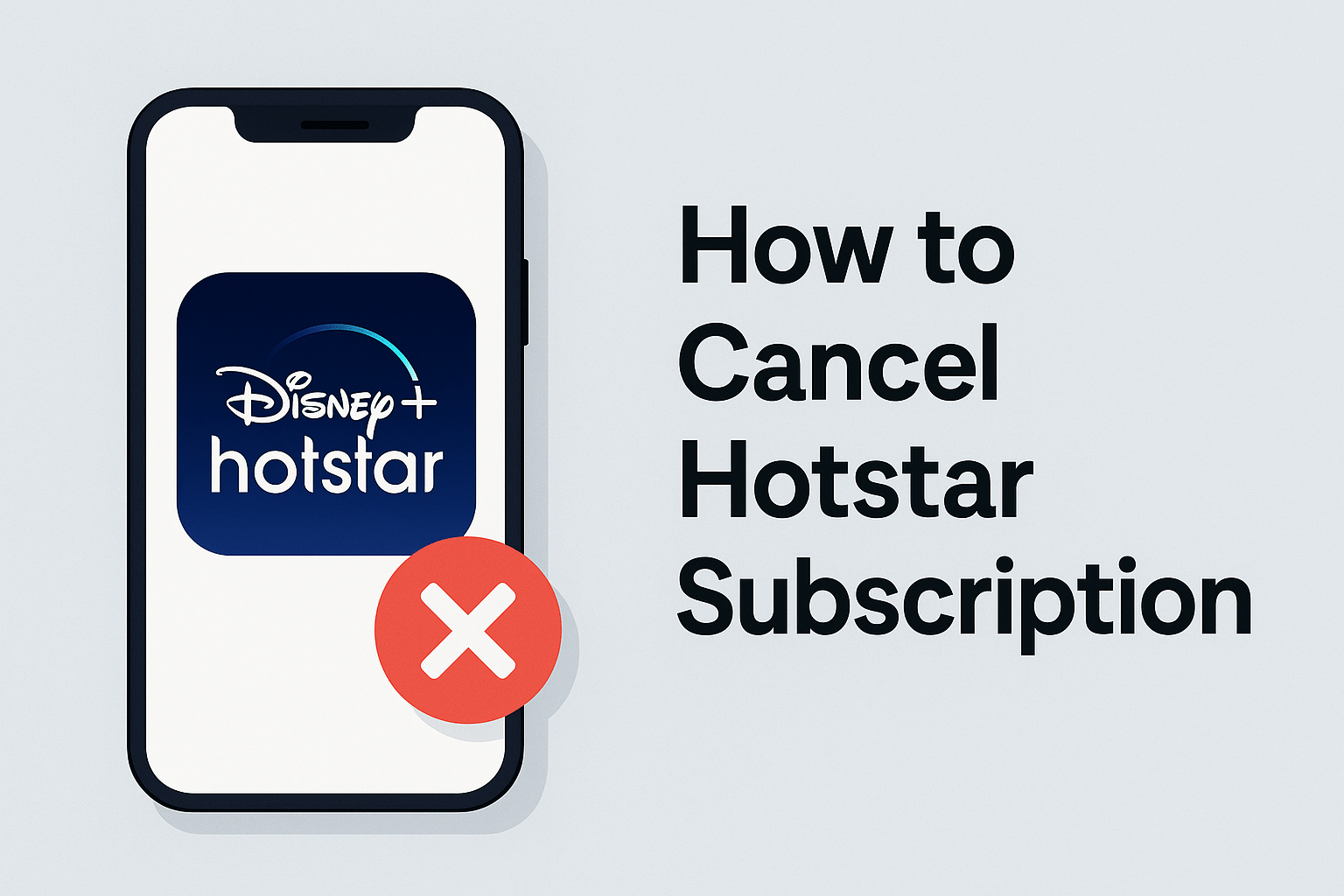In today’s fast-paced urban lifestyle, convenience is everything — and that’s exactly what Rapido offers. As one of India’s leading bike taxi platforms, Rapido allows users to quickly book two-wheeler rides through a simple mobile app, making short-distance travel more affordable and faster than traditional taxis or autos. But despite its convenience, there are times when plans change unexpectedly. Maybe your meeting gets postponed, a friend offers a lift, or public transport suddenly becomes available. In such moments, knowing how to cancel ride on Rapido becomes essential.
How to Cancel Ride on Rapid
While booking a ride takes just a few taps, cancelling it might seem unclear to many users, especially those new to the app. You may wonder: Is there a cancellation charge? Can I get a refund if I cancel? What if the captain is delayed? Or what if the app glitches during cancellation? These are all valid concerns that often go unanswered within the app’s minimal interface. That’s why we’ve created this complete guide — to help you understand how to cancel ride on Rapido quickly, correctly, and without unnecessary stress.
This guide covers every scenario: canceling immediate bookings, canceling scheduled rides, handling refunds, avoiding penalties, and even what to do when cancellation isn’t working as expected. Whether you're a first-time Rapido user or someone who’s already experienced a few bumpy ride cancellations, this guide will help you confidently manage your bookings and stay in control of your travel plans.
Additionally, we’ll explore the finer details of Rapido’s cancellation policy — including how long you have to cancel before fees kick in, and how Rapido determines whether you’re eligible for a refund or not. We’ll also give you actionable tips to avoid cancellation altogether, like verifying your pickup point or checking captain status before confirming the ride.
Our aim is simple: to help you save time, avoid frustration, and make the most out of your Rapido experience — whether that means zipping through traffic on a two-wheeler or pulling the plug on a ride that no longer suits your schedule.
By the end of this article, you'll not only know how to cancel ride on Rapido, but also how to do it smartly — minimizing fees, navigating issues, and protecting your wallet in the process.
2. Can You Cancel a Ride on Rapido?
Before diving into the cancellation steps, it’s important to address the core question: Can you actually cancel a ride on Rapido? The answer is yes — Rapido allows users to cancel rides under specific conditions, but with some limitations and potential fees based on timing and circumstances.
Rapido’s cancellation feature is built into the app interface and is designed to give riders flexibility when their travel plans change. Whether it’s due to traffic issues, sudden delays, or finding an alternate mode of transport, you have the ability to halt a ride request as long as you act within the acceptable window of time.
However, like many ride-hailing platforms, Rapido enforces certain guidelines to ensure fairness for both users and captains (the drivers). For instance, if you cancel a ride too late — especially after the captain has already arrived or is en route — you may be subject to a cancellation fee. This policy helps compensate captains for the time and effort they spend responding to your booking.
Here’s a quick breakdown of Rapido’s general cancellation norms:
- Free cancellation window: Typically, if you cancel the ride within a minute or two of booking, no fee is charged. This window might vary slightly depending on your city or region.
- Post-dispatch cancellation: If the captain has already been assigned and is on the way, Rapido may impose a nominal cancellation fee.
- Captain delay or unresponsiveness: In scenarios where the captain is excessively delayed or unreachable, cancellation fees are generally waived.
- Multiple cancellations in a day: Frequent cancellations might lead to temporary limitations on your account or even app-based warnings.
So yes, you can cancel a ride — but understanding these boundaries is key to doing so without incurring extra charges. Later in this post, we’ll also address how you can avoid cancellation penalties and even dispute unfair charges if needed.
Ultimately, knowing how to cancel ride on Rapido is only half the equation; the other half is understanding when to cancel and what the consequences might be. This section lays the groundwork so you can approach the cancellation process confidently and responsibly.
3. Step-by-Step Guide: How to Cancel a Ride on Rapido
Now that you know cancellations are possible, let’s get to the heart of the matter: how to cancel ride on Rapido — step by step.
Rapido’s user interface is designed to be clean and intuitive, which means you don’t have to dig deep into settings or obscure menus to cancel a ride. Whether you're using Android or iOS, the process is more or less identical. Here's a detailed walkthrough:
Step 1: Open the Rapido App
Start by unlocking your phone and tapping on the Rapido app icon. Make sure you're logged into your account and that your internet connection is stable. If you've just booked a ride, the active booking screen will likely pop up automatically.
Step 2: Locate Your Active Ride
Once inside the app, look at the main screen for your active or upcoming ride card. This card will show you the captain’s name, estimated arrival time, and trip details. Tap on this section to open the full ride details.
Step 3: Tap the 'Cancel Ride' Option
You’ll find a ‘Cancel’ or ‘Cancel Ride’ button on the screen, usually near the bottom or top-right corner. Tap it. A prompt will appear asking you to confirm the cancellation and provide a reason.
Step 4: Choose a Reason for Cancellation
Rapido typically offers several predefined reasons like:
- “Captain is taking too long”
- “Booked by mistake”
- “Captain not moving”
- “Other reason”
Choose the one that best fits your situation. In some cases, the reason you choose may affect whether or not a cancellation fee is applied.
Step 5: Confirm the Cancellation
After selecting a reason, confirm the cancellation. Your ride will be canceled instantly, and you'll get a confirmation message on-screen. You may also receive a follow-up notification or email summarizing the cancellation.
Additional Notes:
- If you paid in advance via wallet, the amount may be refunded automatically (we’ll cover this in detail later).
- If you experience any app glitches during the cancellation, force-closing and reopening the app may help.
By following this guide, you now understand how to cancel ride on Rapido in a matter of seconds. Whether you're canceling due to a change in plans or because the captain hasn’t moved, this process ensures you're in control — quickly and transparently.
4. Cancelling a Scheduled Ride (If Applicable)
While most Rapido rides are booked for immediate pickup, the app also offers a scheduled ride feature in select cities, allowing users to book a ride in advance for a specific date and time. This is especially useful for early morning commutes, reaching the airport, or timing a pickup for a fixed event. However, just like with instant bookings, there are times when a scheduled ride no longer aligns with your plans — and that’s where knowing how to cancel ride on Rapido in advance becomes very important.
Scheduled ride cancellations are slightly different from real-time cancellations. Since these rides are planned hours or days ahead, the cancellation process includes a few key nuances that you should be aware of.
How to Cancel a Scheduled Ride on Rapido
Here’s how you can cancel a pre-booked ride smoothly:
- Open the Rapido App and ensure you're logged in.
- Navigate to the ‘My Rides’ or ‘Upcoming Rides’ section from the main menu.
- Select the scheduled ride you want to cancel.
- Tap on the ‘Cancel Ride’ option.
- You may be prompted to select a reason for cancellation (optional).
- Confirm the cancellation.
Once done, you’ll receive an in-app confirmation and possibly an SMS or email summarizing the cancellation.
Are There Cancellation Charges for Scheduled Rides?
In most cases, if you cancel the ride well before the scheduled pickup time (usually an hour or more), there is no cancellation fee. However, cancelling closer to the ride time — especially once a captain has already accepted the booking — may result in a small cancellation charge.
Some key tips:
- Cancel at least 30–60 minutes in advance to avoid any potential penalty.
- If the captain hasn’t yet been assigned, cancellation is typically free.
- In the event that the captain is delayed or unresponsive, you may still cancel without a fee.
Understanding how to cancel ride on Rapido, especially for scheduled trips, is crucial for time-sensitive journeys. Cancel responsibly, and you’ll avoid penalties while freeing up your schedule.
5. What Happens After You Cancel?
So, you’ve followed all the steps and successfully cancelled your ride. What next? Understanding what happens after you cancel a ride on Rapido is just as important as the cancellation itself. This includes what happens to your money (if prepaid), how the app handles your cancellation, and what communication you can expect from the Rapido system.
Let’s break down everything that follows once you hit that cancel button.
1. Instant Confirmation
The moment you confirm the cancellation, Rapido immediately updates your app interface. The live ride status will disappear from the home screen, and a short message — usually something like “Your ride has been cancelled” — will pop up. If you've enabled notifications or email updates, you’ll likely receive a message or summary there as well.
2. Refund Process (If You Paid in Advance)
Many users choose to pay via Rapido Wallet, UPI, Paytm, or debit/credit card at the time of booking. If you've already made a payment and the cancellation was made within the free window, you are eligible for a full refund. Here's how it typically works:
- Wallet payments: The amount is usually credited back to your Rapido wallet instantly or within a few minutes.
- UPI and card payments: Refunds may take up to 1–3 business days depending on your bank.
- If a cancellation fee was applied, only the remaining balance is refunded.
To check your refund status, go to ‘My Rides’ → Cancelled Rides → View Details — where refund info is typically updated in real-time.
3. Driver Notification
If the captain (driver) had already been assigned when you cancelled the ride, they will be notified immediately through their version of the Rapido app. This prevents confusion and avoids unnecessary calls or messages. In most cases, captains appreciate timely cancellations — especially if done before they begin the journey to your pickup point.
4. Ride History and Cancellation Reason Saved
Rapido logs every cancellation under your ride history. The selected reason for cancellation is also recorded, helping the platform improve service quality. It also gives you a point of reference if you need to raise a support ticket or dispute a fee later.
5. Will This Affect My Rapido Account?
In general, one or two cancellations won’t negatively impact your account. However, frequent cancellations — especially after the captain is en route — may raise a red flag. You could receive warning notifications or, in rare cases, temporary suspension from booking new rides.
6. Possible Issues During Cancellation
Even though Rapido’s app is designed to be simple and efficient, there are times when users face challenges while trying to cancel a ride. Whether due to technical glitches, server delays, or confusion in the interface, these roadblocks can be frustrating — especially when time is of the essence. That’s why it’s essential not only to know how to cancel ride on Rapido, but also how to troubleshoot common issues when the app doesn’t work as expected.
Let’s break down the most frequently reported problems and how to solve them:
1. The 'Cancel' Button Is Missing or Greyed Out
Sometimes, users report that the option to cancel a ride doesn’t appear at all, or appears but can’t be tapped. This usually happens due to:
- Server lag: The ride status hasn’t updated properly yet.
- App glitches: Cached data or outdated app version may interfere.
- Edge cases: If the ride has already been cancelled automatically (due to driver inactivity), the button may disappear.
Fix: Try closing and reopening the app. Also, ensure you’re running the latest version. Clear the cache (on Android) or restart the app on iOS.
2. App Freezes or Crashes During Cancellation
Some users experience a crash or app freeze when attempting to cancel. This is typically a software issue rather than a user error.
Fix: Restart your phone or reinstall the app if the issue persists. If your cancellation was time-sensitive and didn’t go through, make sure to contact support to log the attempt and avoid being charged.
3. Captain Keeps Moving Despite Cancellation
Occasionally, the captain may continue driving toward your location even after the ride is cancelled. This could be because:
- The cancellation didn’t sync immediately with the captain’s app.
- The captain is unaware of the cancellation due to connectivity issues.
Fix: Don’t panic. Simply message or call the captain to inform them. Additionally, ensure your cancellation is logged in the ride history to protect yourself from a false no-show charge.
4. You’re Charged Even After Cancelling Promptly
This is one of the most frustrating issues. Sometimes, users cancel quickly but still get charged.
Fix: Go to the Help or Support section in the app and raise a complaint under “Wrong Cancellation Fee.” Include ride details and screenshots if available. Rapido’s support team typically responds within 24–48 hours.
5. Ride Doesn’t Show Up in History
In rare cases, a ride disappears from your ride history entirely, leaving you without a way to confirm your cancellation or raise a ticket.
Fix: Contact Rapido support via email or the in-app Helpdesk and provide your registered mobile number and approximate ride time.
Learning how to cancel ride on Rapido is useful — but even more important is being prepared for these rare but real technical issues. The more proactive and informed you are, the easier it becomes to handle them without stress or unnecessary loss.
7. Rapido Cancellation Charges
One of the top concerns among users is the possibility of being charged a fee when they cancel a ride. And rightly so — nobody likes surprise deductions from their digital wallet. So let’s explore how Rapido’s cancellation fee system works, when it applies, and how you can avoid it while mastering how to cancel ride on Rapido properly.
When Are Cancellation Charges Applied?
In general, Rapido imposes a cancellation fee to compensate captains who have already accepted and started traveling toward a pickup location. Here’s when you’re most likely to be charged:
- Cancelling after 2–3 minutes of booking: Once a captain is assigned and en route.
- Cancelling after the captain has reached the pickup point.
- Cancelling multiple rides in a short time frame.
These fees vary slightly from city to city but generally range between ₹5 and ₹25 depending on distance, demand, and time spent by the captain.
Situations Where Cancellation Is Free
You are generally not charged in the following cases:
- Cancelling within 60–90 seconds of booking the ride.
- Captain hasn’t moved or is unresponsive.
- Captain is significantly delayed (over 10 minutes past ETA).
- System errors or double bookings.
In such scenarios, Rapido understands the user’s inconvenience and usually waives off any penalty.
How Are Charges Collected?
If applicable, the cancellation fee is auto-deducted from your selected payment method, usually your Rapido wallet or next ride bill. If you didn’t pay in advance, the next ride may carry a “pending cancellation fee” amount added to the fare.
You can view these details by:
- Going to My Rides → Cancelled Rides → Fare Breakdown
- Checking under Transaction History in your Wallet tab.
Can You Get a Refund for a Wrongful Fee?
Yes, absolutely. Rapido provides a dispute resolution system. Here’s how to file a refund request:
- Tap on Help from the main menu.
- Select Cancelled Ride Charges or “My ride was wrongly charged.”
- Fill out the dispute form and submit.
Make sure to do this within 48 hours for faster response.
Tips to Avoid Cancellation Fees
- Always double-check the captain’s ETA and status before booking.
- Avoid booking a ride “just to check fare” — this often leads to accidental charges.
- Communicate with the captain in case of confusion before cancelling.
Understanding the fine print around Rapido cancellation charges helps you not only save money but also cancel with confidence. As we continue in this guide, you’ll also learn how to contact customer support and dispute any unfair fees.
8. Contacting Rapido Customer Support
Even when you follow all the right steps and understand how to cancel ride on Rapido, there may be times when you need help — whether it's disputing a cancellation charge, checking refund status, or resolving a technical issue. That’s when Rapido customer support becomes your best ally.
Unlike some ride-hailing services that bury their support behind multiple layers of automation, Rapido offers multiple channels to reach their help team. The support experience is generally responsive, especially when you provide all necessary details up front.
When Should You Contact Support?
Here are common scenarios where reaching out to Rapido support is necessary:
- You cancelled a ride but were still charged a cancellation fee unfairly.
- The ride didn’t show up in your ride history or app, making it impossible to verify cancellation.
- You didn’t receive a refund after cancelling a prepaid ride.
- The ‘Cancel’ button wasn’t visible or functional, and you couldn’t complete the cancellation.
- You want to report inappropriate driver behavior or a system bug.
- You need to submit feedback or suggestions on the cancellation process.
Ways to Contact Rapido Customer Support
Rapido offers several ways to reach out, including in-app support, email, and even a helpline in some cities. Here’s how to navigate each method:
1. In-App Help Center (Recommended)
This is the fastest and most structured way to get assistance.
Steps:
- Open the Rapido app.
- Tap the menu icon (≡) on the top left.
- Go to ‘Help’ or ‘Support’.
- Choose the relevant topic: “Cancelled ride,” “Refund issue,” “Payment,” etc.
- You’ll either see automated suggestions or a form to submit your issue.
You can usually expect a reply within 24 to 48 hours, depending on the issue.
2. Email Support
If the issue is complex or wasn’t resolved through the app, you can email Rapido:
📩 support@rapido.bike
Be sure to include:
- Your registered phone number
- Ride ID or approximate time/date of ride
- Clear description of the issue
- Screenshots (if available)
3. Social Media Support
Rapido is active on Twitter and Instagram. Tweeting or messaging them on social platforms sometimes results in faster action, especially for public complaints.
4. Emergency Help (for Safety Issues)
If you face a serious issue involving safety or harassment, the app has an SOS button during live rides. Use it to contact local authorities or emergency contacts directly.
Staying informed about how to cancel ride on Rapido is helpful, but knowing how to escalate a problem when things don’t go as planned is just as critical. Keep these support options handy to ensure your ride experience — even cancellations — stays smooth and worry-free.
9. Tips to Avoid Cancellations
While it’s important to know how to cancel ride on Rapido, it’s even better if you can avoid having to cancel in the first place. Frequent cancellations not only disrupt your plans but can also negatively affect your Rapido account and result in repeated cancellation fees.
Here are some expert tips to help you avoid cancellations altogether:
1. Double-Check Your Pickup Location
One of the most common reasons for cancelling rides is an incorrect pickup point. Before confirming the booking:
- Make sure your GPS has locked onto the correct spot.
- Manually adjust the pin if needed — especially in areas with poor signal or multiple entrances (like malls or tech parks).
- Add a note for the captain if the pickup point is tricky to find.
2. Review Captain ETA and Vehicle Details
Always take a moment to review:
- The captain’s estimated arrival time.
- Vehicle number and model.
- Profile rating (if available).
If the captain is too far or there are delays, consider not booking until you find a better match, rather than cancelling later.
3. Communicate with the Captain Quickly
Once the ride is assigned, use the call or chat option to connect with the captain. This helps:
- Avoid misunderstandings about your pickup location.
- Confirm the captain is actually heading your way.
- Build mutual trust, especially during busy hours.
If a captain is unresponsive, you can cancel within the allowed window without a charge — but early communication often prevents the need altogether.
4. Avoid Booking Rides for ‘Price Checks’
Some users book a ride just to check the fare and cancel if it seems too high. While tempting, this practice can quickly trigger warning flags on your account.
Instead, check the estimated fare before confirming, or refresh the app to see if pricing changes during low-traffic times.
5. Book a Ride Only When You’re Ready
Avoid making a booking before you’re completely ready to leave. Delays on your end can result in the captain waiting, then cancelling — which might still count against you or even lead to a no-show charge.
6. Use Scheduled Rides When Possible
If your travel plan is fixed, schedule your ride in advance. This reduces last-minute rush, minimizes errors, and gives you time to adjust if needed.
Avoiding cancellations saves everyone’s time and keeps your account in good standing. And if a cancellation ever becomes unavoidable, now you know exactly how to cancel ride on Rapido — responsibly, confidently, and without consequences.
10. FAQs
Q1. Can I cancel a Rapido ride after the captain is assigned?
Yes, you can cancel a ride even after the captain is assigned. However, if you cancel after the captain has started heading toward your location, you may be charged a cancellation fee. To avoid this, try cancelling within the first 60–90 seconds of booking.
Q2. What if the captain is late or not moving on the map?
If the captain is delayed by more than 5–10 minutes or appears inactive on the map, you can cancel the ride without incurring any charges. Always select an appropriate reason such as “Captain delayed” or “Captain not moving” when prompted.
Q3. How do I get a refund after cancelling a prepaid ride?
If you paid via wallet, UPI, or card, and canceled within the allowed time:
- Wallet refunds are instant or reflected within minutes.
- UPI/Card refunds may take 1–3 business days.
If you were charged unfairly, use the in-app Help section or email Rapido to raise a dispute.
Q4. Can I cancel a scheduled ride on Rapido?
Yes, you can cancel a scheduled ride. Just go to ‘Upcoming Rides’ in the app, select the scheduled ride, and tap ‘Cancel’. To avoid charges, cancel at least 30–60 minutes in advance, before a captain is assigned.
Q5. Does Rapido suspend accounts for frequent cancellations?
While rare, frequent or suspicious cancellations — such as multiple last-minute cancellations in a day — may result in warnings, temporary restrictions, or reduced ride visibility. Always cancel responsibly and only when necessary.
Q6. Can I contact the captain before cancelling?
Yes. Once a ride is assigned, you can call or chat with the captain directly from the app. This is often helpful to clarify pickup points or confirm if they are en route before deciding whether to cancel.
Q7. I was charged even after cancelling quickly. What should I do?
Use the Help > Cancelled Rides > Wrong Fee option in the app to report the issue. Provide relevant details and screenshots if possible. Rapido generally processes such disputes in 24–48 hours.
11. Conclusion
Cancelling a ride isn’t ideal — but sometimes it’s necessary. Whether your plans change suddenly, the captain is delayed, or a technical issue arises, knowing how to cancel ride on Rapido properly can save you time, money, and frustration.
In this complete guide, we've walked you through:
- The step-by-step process to cancel a Rapido ride.
- How to handle scheduled ride cancellations.
- What happens after a cancellation, including refunds and rider status.
- Common problems during cancellation and how to fix them.
- Rapido’s cancellation charge policy and how to avoid fees.
- How to reach out to customer support and resolve issues quickly.
- Smart tips to avoid the need to cancel in the first place.
Whether you’re a frequent Rapido user or someone just trying the app out, this guide arms you with the knowledge you need to cancel confidently and correctly. Ride responsibly, cancel thoughtfully, and always stay informed.